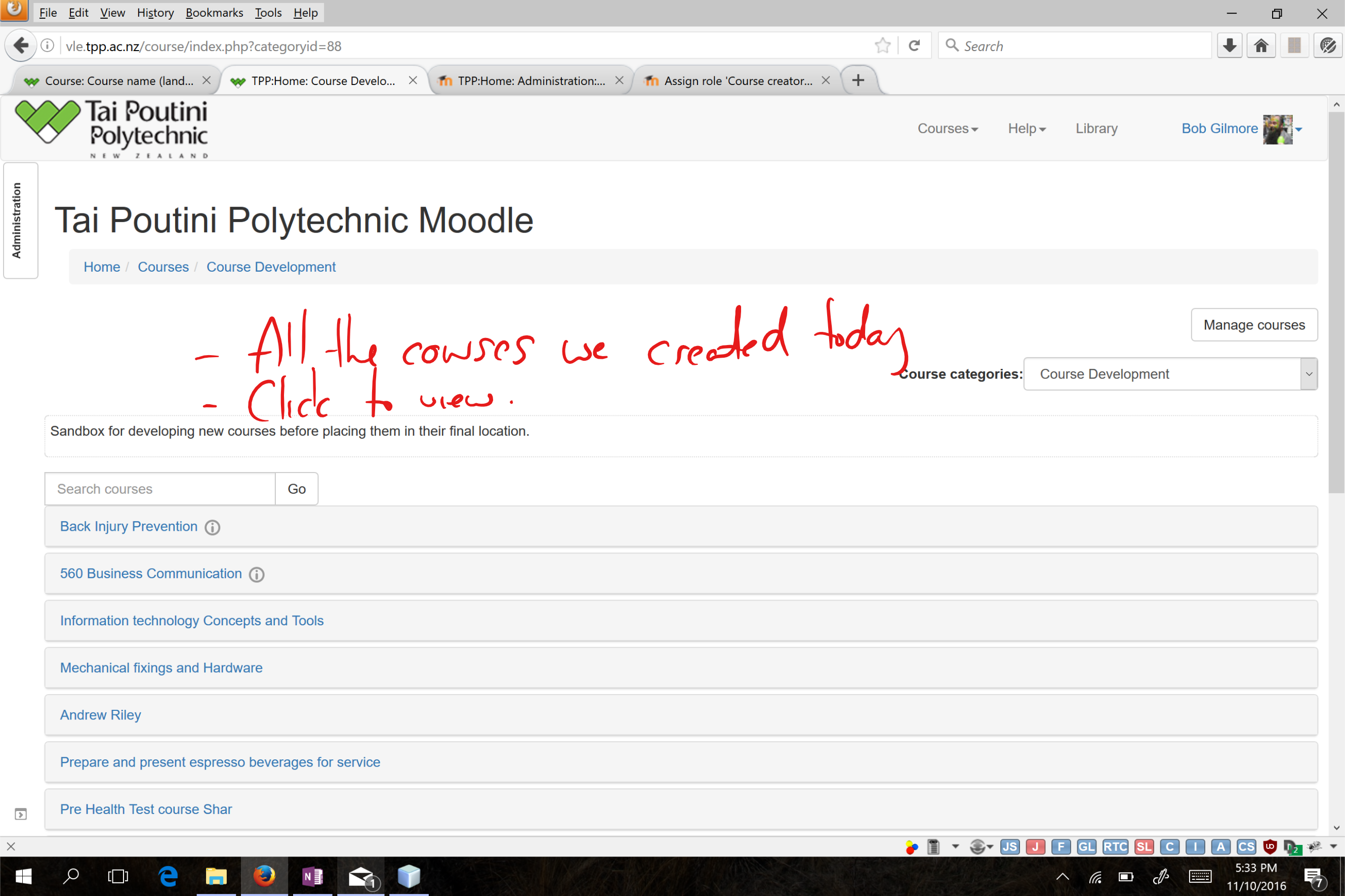Starting a blended learning course
First Steps - Finding the Development courses
We covered a lot of stuff in our first session. This book is intended to quickly revise what we did.First, log into Moodle: http://vle.tpp.ac.nz (by reading this book, I'm assuming you've already done this step
- At the top of the Moodle home page, click the Courses Menu, then Choose List of All courses
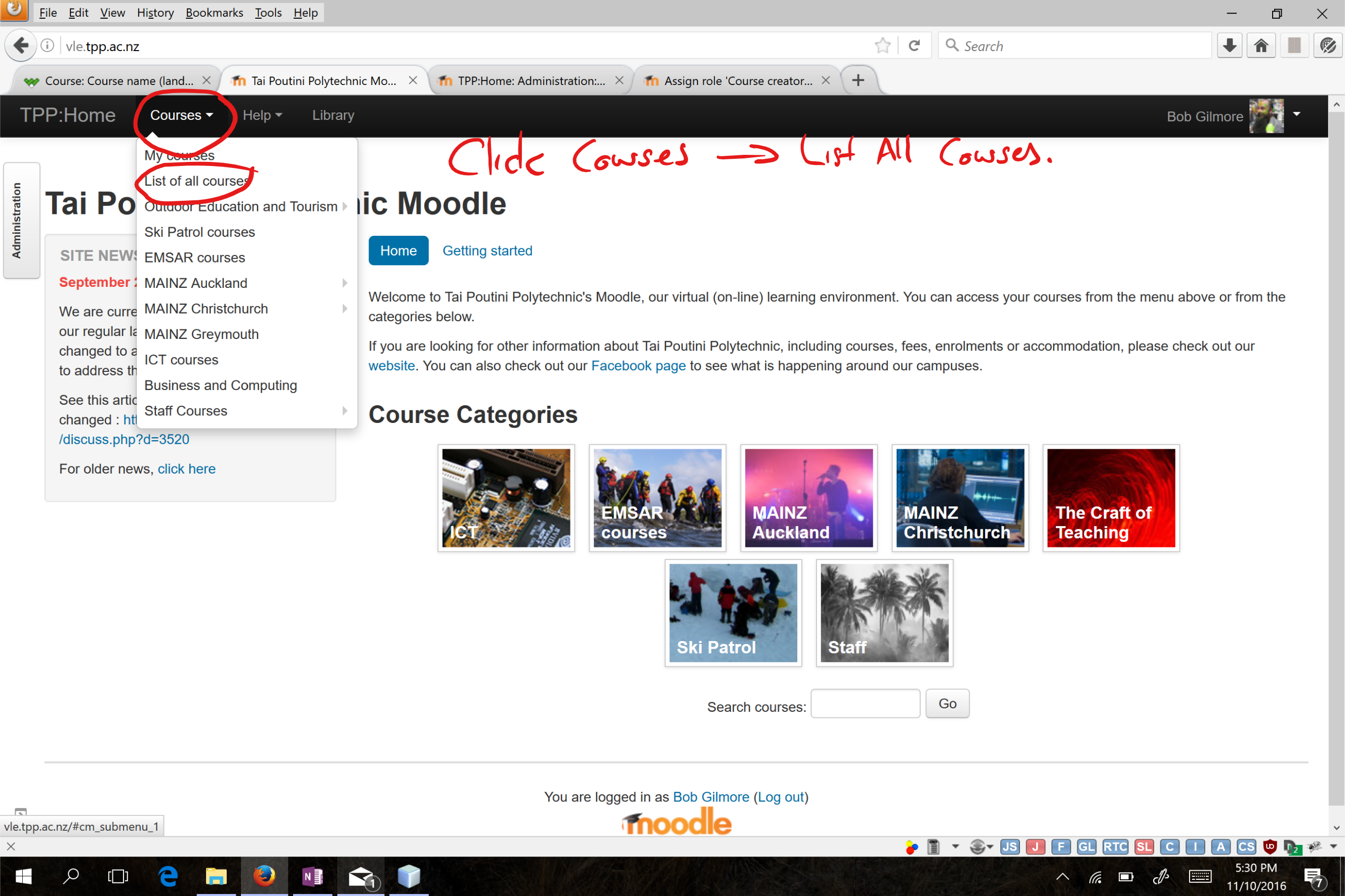
This will take you to the list of all the course categories we have set up. Ours are under Course Development.
- Scroll to the very bottom of the page and locate Course Development. Click it to see all the courses we created.
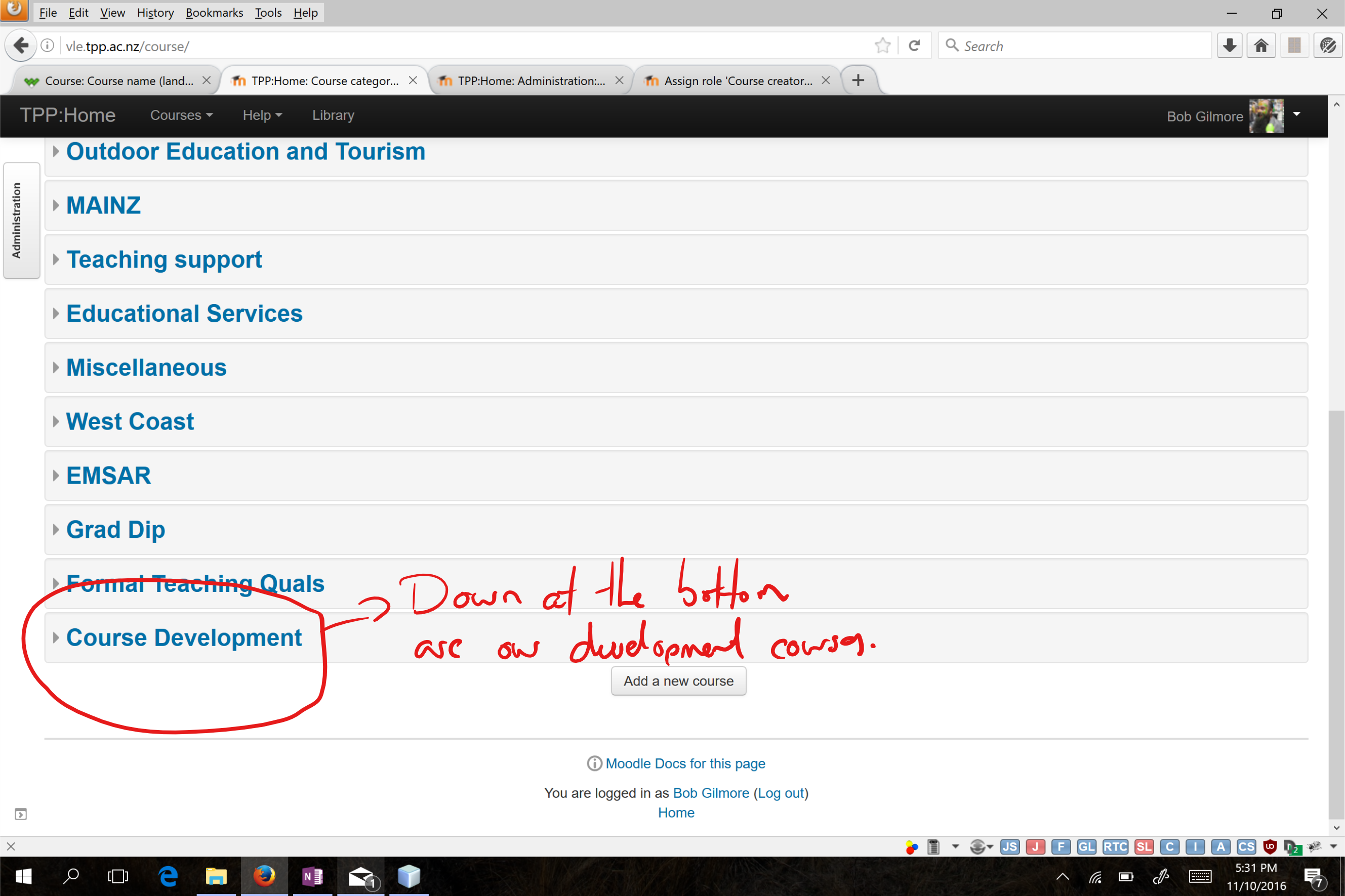
All the courses we created are on display. Only ourselves and Moodle administrators can see these.
- Click a course to view it.