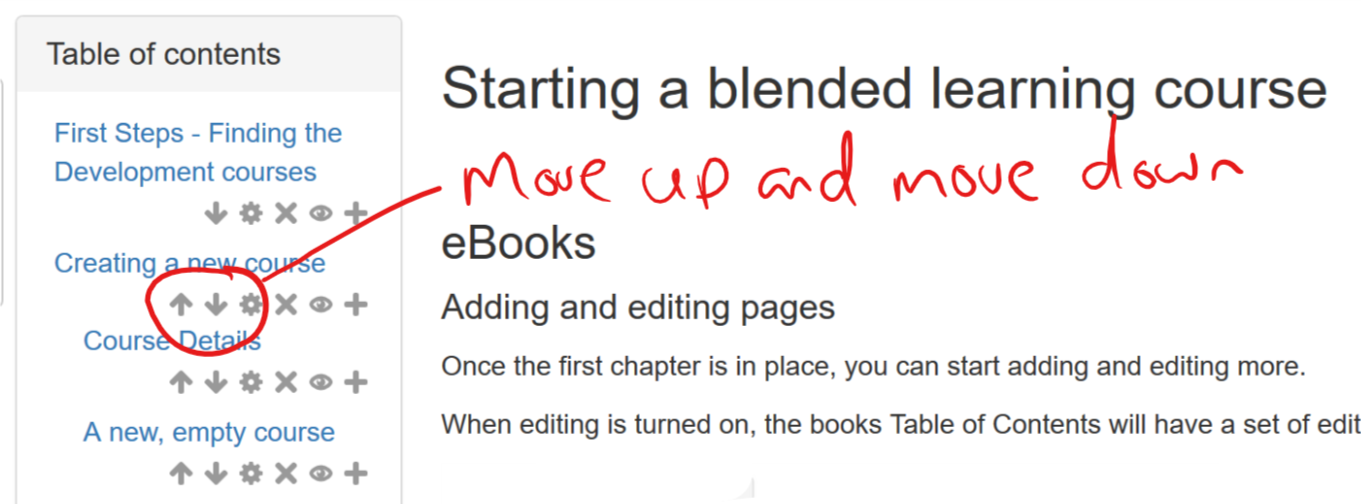Starting a blended learning course
eBooks
Adding and editing pages
Once the first chapter is in place, you can start adding and editing more.
When editing is turned on, the books Table of Contents will have a set of editing icons: Edit, Delete, Hide and Add.
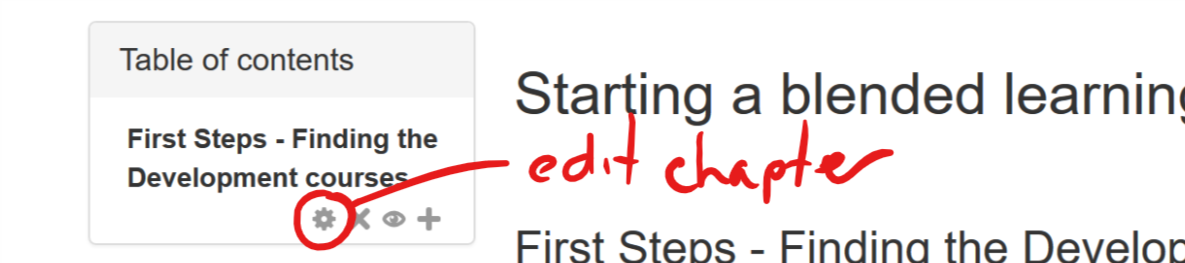
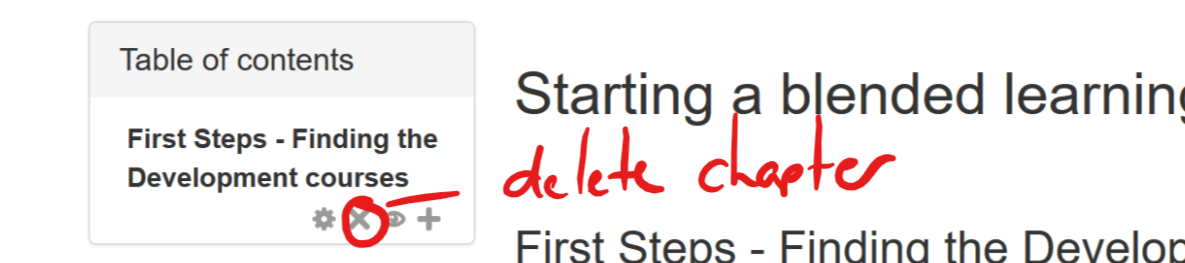
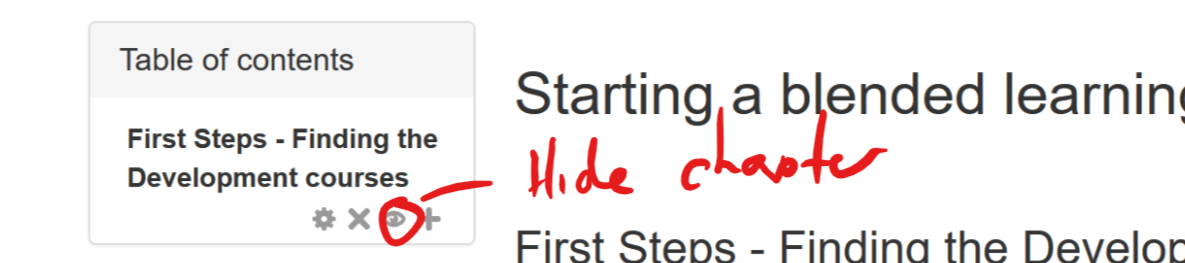
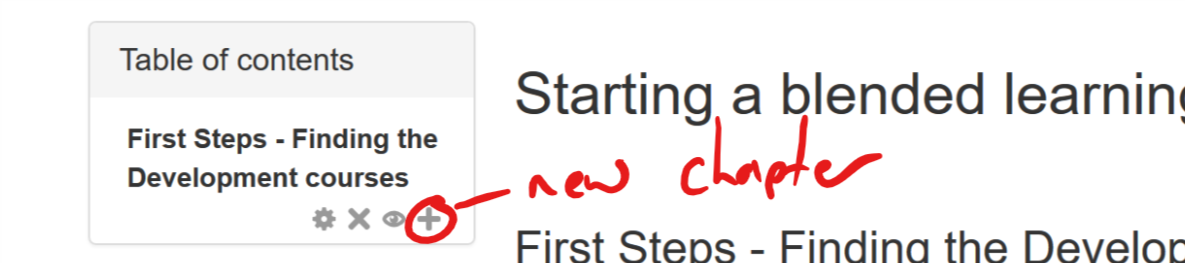
In addition, as you add more pages, the change order options will become available: Move up and Move down.