Starting a blended learning course
Using the Editor and general tips
Inserting images
Images can be inserted by dragging and dropping them onto the editor or by clicking the Image button on the editor toolbar.
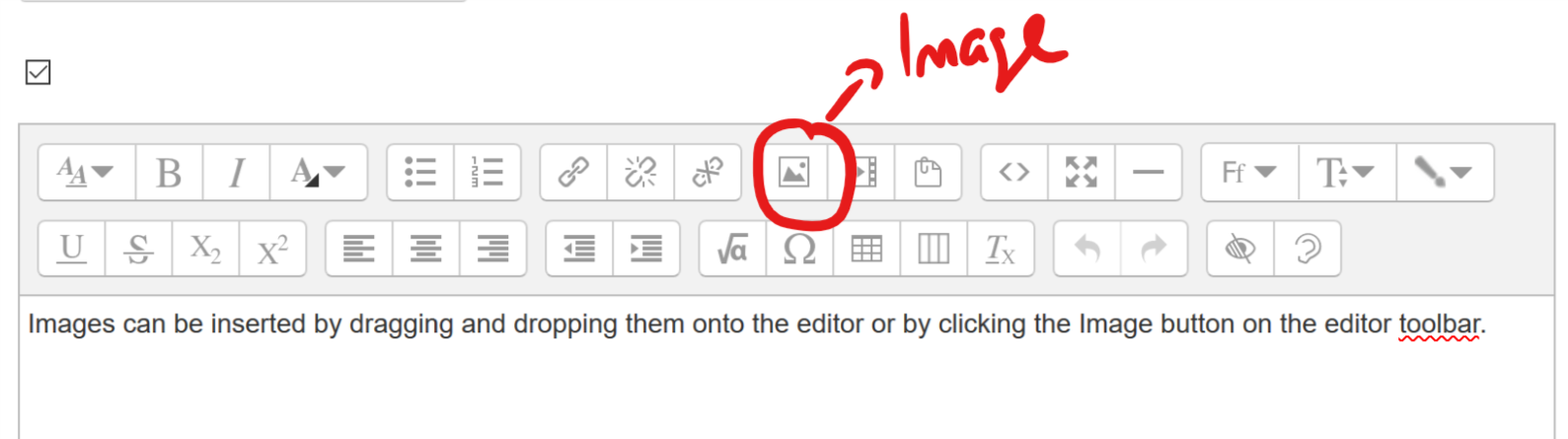
Images work exactly like links (and you can make an image a link). Either pick a web address to an existing image, for example, off Flickr or imgur, or upload one of your own.
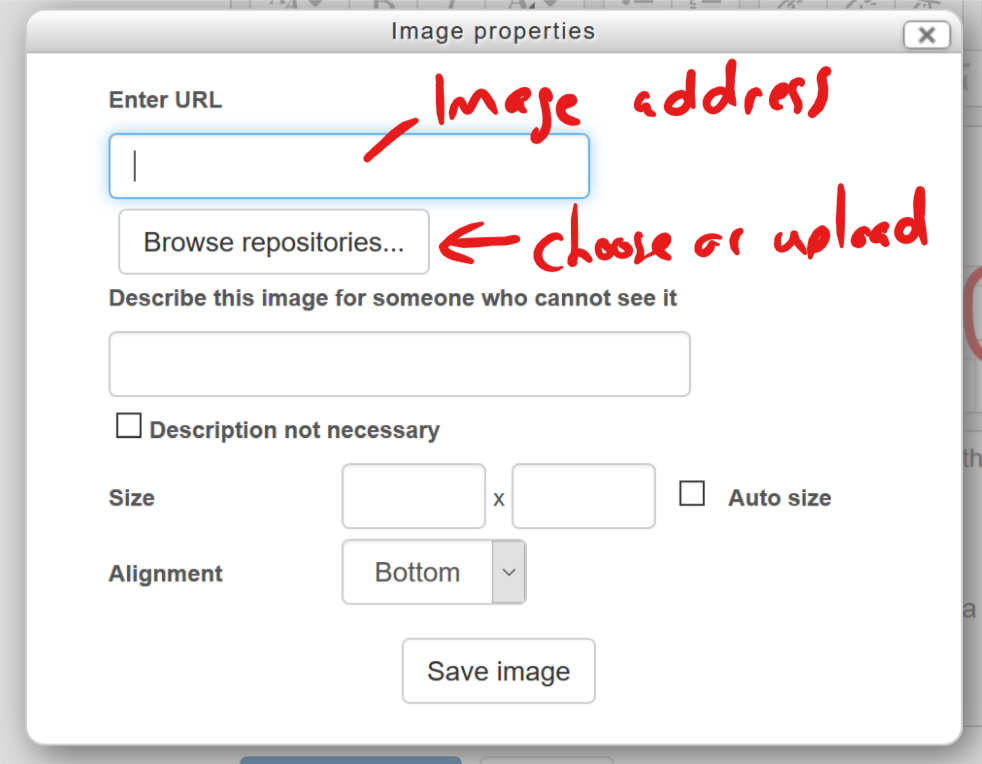
When working with images, try to resize them to an appropriate size before uploading them, using a tool such as Photoshop or an on-line picture resizer.
- You can edit a pictures setting at any time by clicking the picture and clicking the Image button on the editor toolbar.