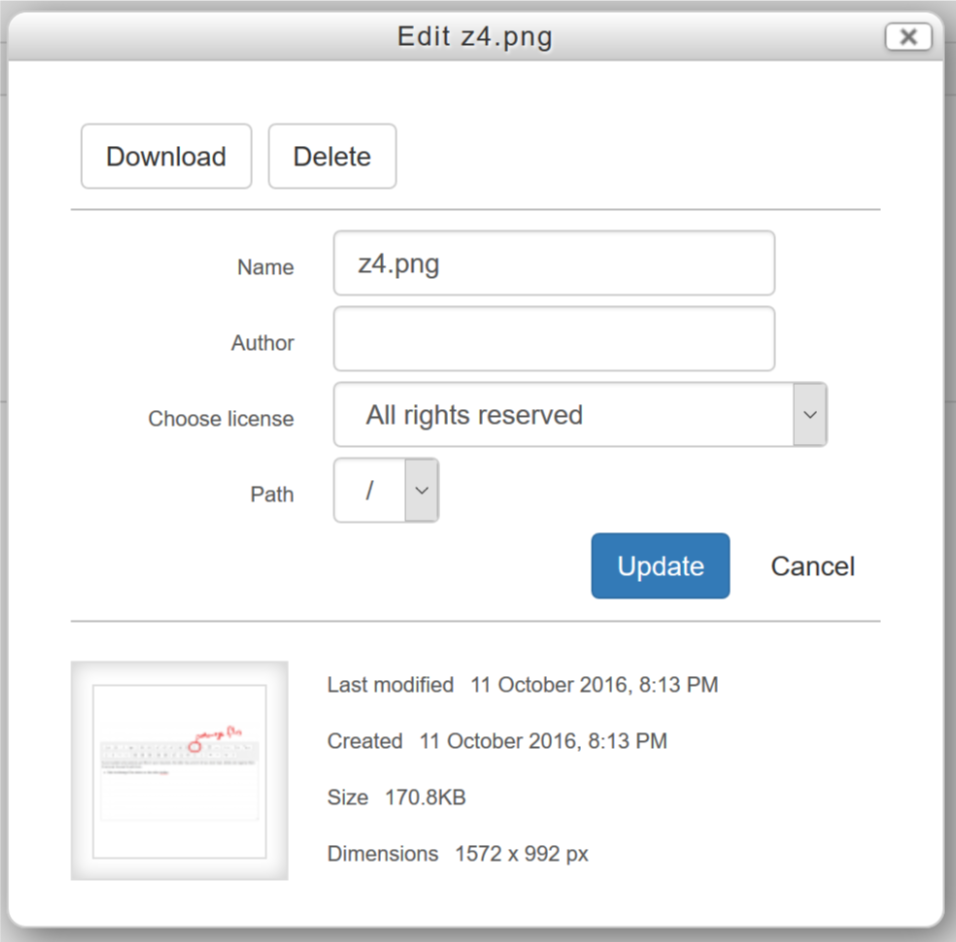Starting a blended learning course
Using the Editor and general tips
Managing files
If you've added a few pictures and files to your resources, the editor has a tool to let you down load, delete and organise them. It can even be used to add more.
- Click the Manage Files button on the editor toolbar.
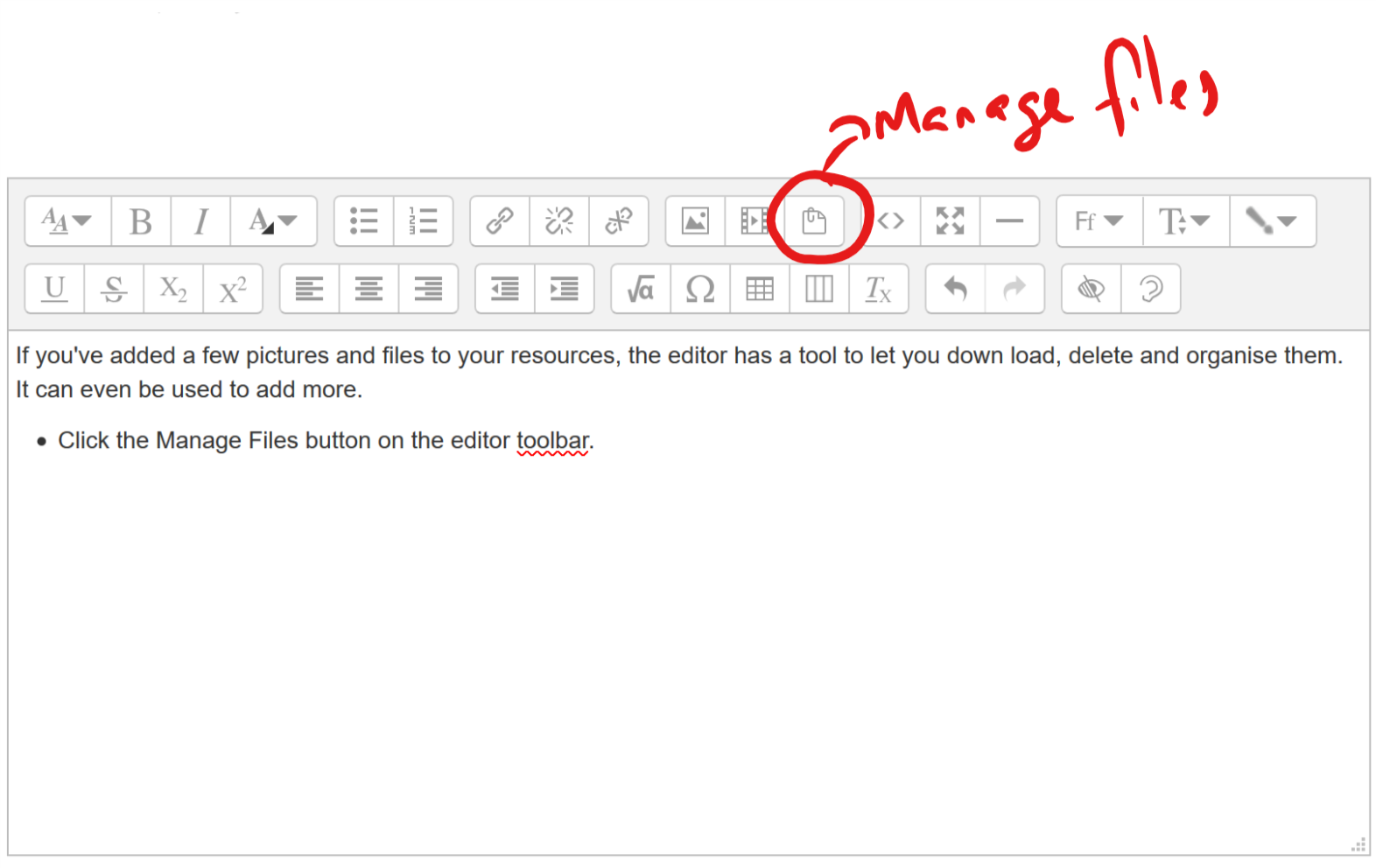
The manage files window is shown below with the image file in this eBook chapter.
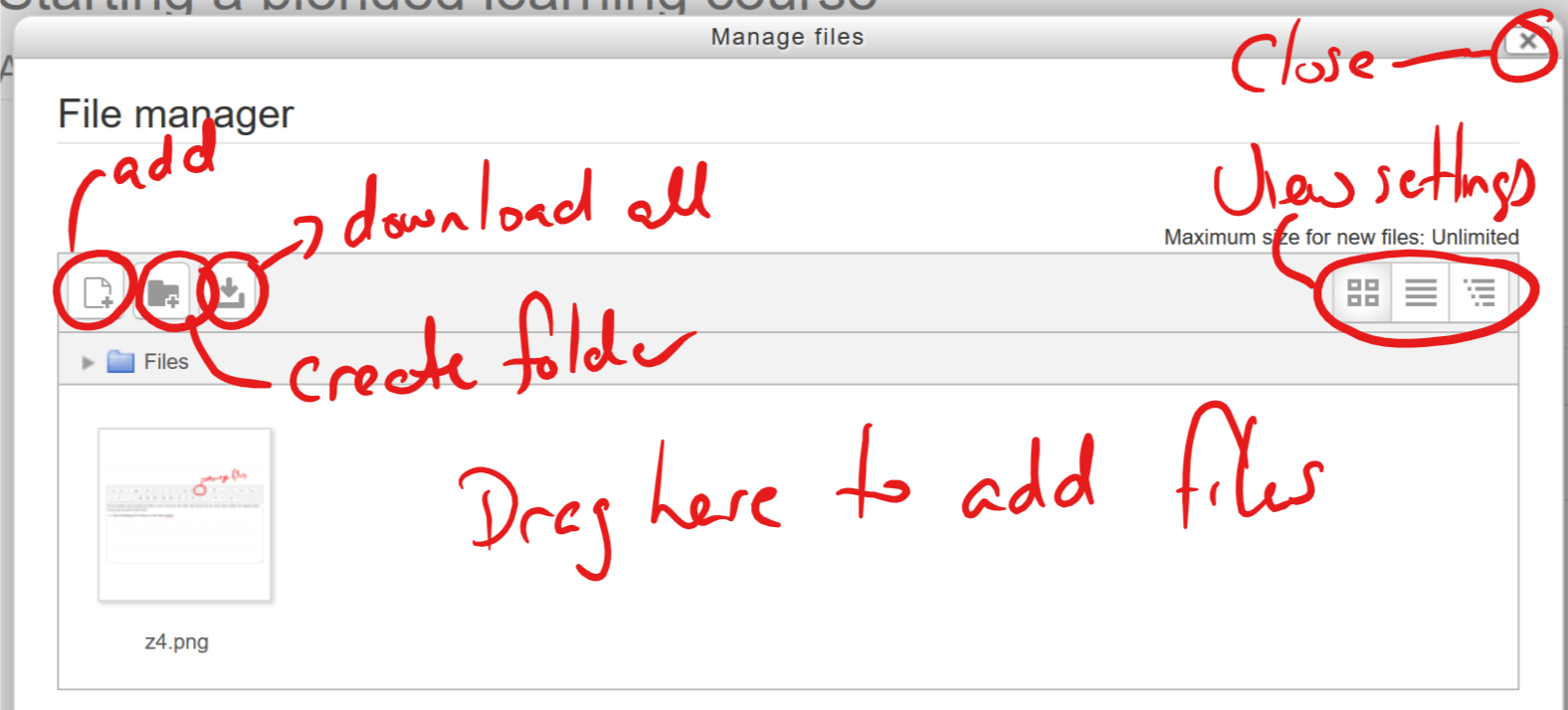
- Right clicking on a file lets you download it, delete it or rename it.