General Help
Logging in | Lost password or username | Forums and communication
Finding your course | Tips for being online
If you have lost your password
Go to the login screen, and click the "Lost your password" link.
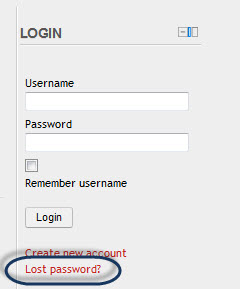
Follow the instructions, and a new temporary password will be e-mailed to you.
If you still have problems with this, then contact us: tppmoodleadmin@tpp.ac.nz
To change your password
Click on My profile settings > Change password in the top menu bar.