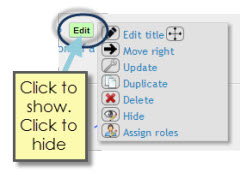Staff Help
Course building
Editing mode ON
The theme we are using is Decaf. This gives us the Awesome Bar (AKA Top menu bar).
Option 1:
The "Switch editing on" is available in the top menu bar.
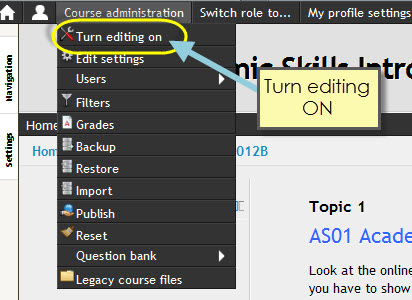
Option 2:
There is a second button on the top right:
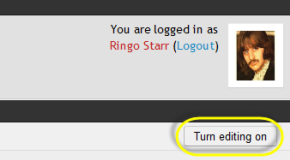
Editing ON gives you access to
- the green Edit button
- the activity chooser
- the add blocks list
The Edit Button
Use this to MOVE, DELETE, DUPLICATE, INDENT, UPDATE or DELETE and item.