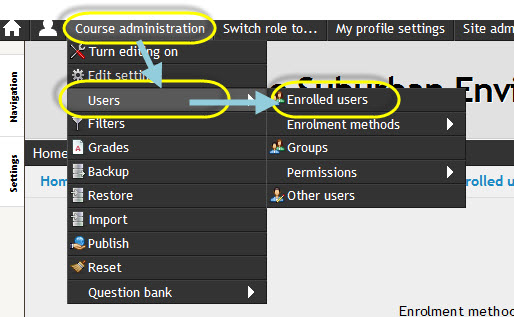Staff Help
Course Administration
View/Add/Edit course members
Who is in your course?
VIEW ONE: enrolled users
Course administration > Users > Enrolled users (see below)
User management for a course.
You will see the screen below, where you can
- See who is in your course
- Add new users.
- Promote users.
- Remove users from a course.
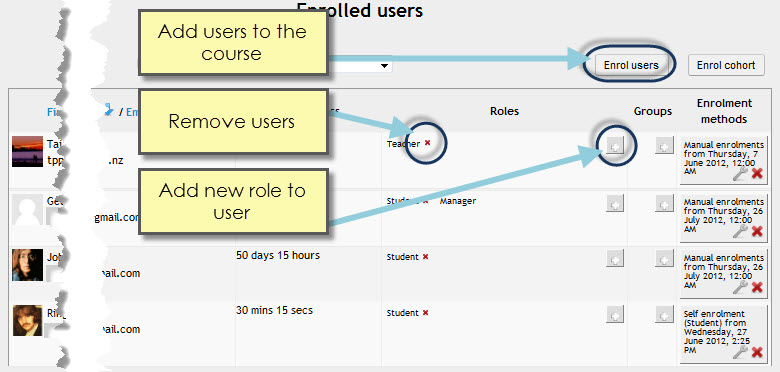
VIEW 2: participants list
This list is available to anyone in the course.
Sillouette > This course > Course name > Participants