Staff Help
Tidying up a course in v2.4
Sections: Name, Create & Move
The basic unit of Moodle is the Moodle section. This covers Changing the number of sections, Moving sections and Naming section.
Changing the number of sections
Two options:
- Click Course administration link > Edit settings. Then change the number of sections (where it says number of weeks/topics)
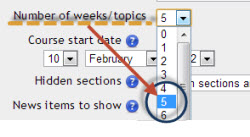
- At the bottom of the Main course page there is a tiny PLUS (+) button
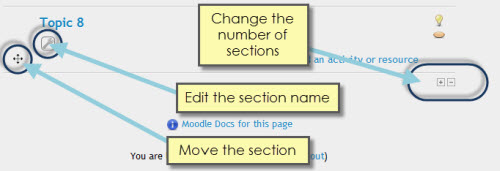
Move sections
- Go to the Main course page.
- Turn editing on > Click and drag the move icon.
This is a little bit of an art to do. You will see a shadowy image moved.
Naming sections
Click the edit icon (spanner). You will see a form with several settings.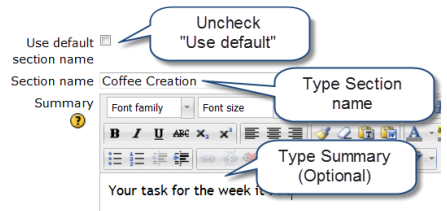
- Click to uncheck the "Use default"
- Type a section name.
Keep it short: it will appear in the course menu. - Type a Summary.
Keep this short. It will appear in the Main course view page.
We suggest: a brief sentence, in italics.