Staff Help
Creating Accounts in Bulk
This is a task for an administrator or a manager role.
The spreadsheet needs to have these headings as a minimum:
firstname, lastname, username, email (exact spelling, not too many extra spaces in the cells, and usernames in lower case)
With a clear indication of which courses students are to be enrolled in.
Then send the spreadsheet to the person creating the accounts.
A little detail:
- Create spreadsheet in Excel.
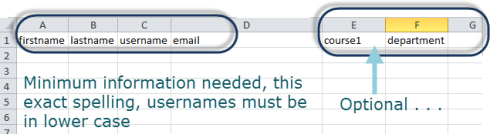
- Exact spelling.
- Four column headings minimum.
- Usernames can be student ID's or some combination of names and firstnames.
- Forward spreadsheet to Moodle admin with clear details of what courses students need to be enrolled in.
- From the spreadsheet:
- Admin to enter extra information about courses, groups etc.
- Create CSV from spreadsheet, check for no spaces.
- Upload.
For more information you can check out Moodle docs: http://docs.moodle.org/25/en/Upload_users