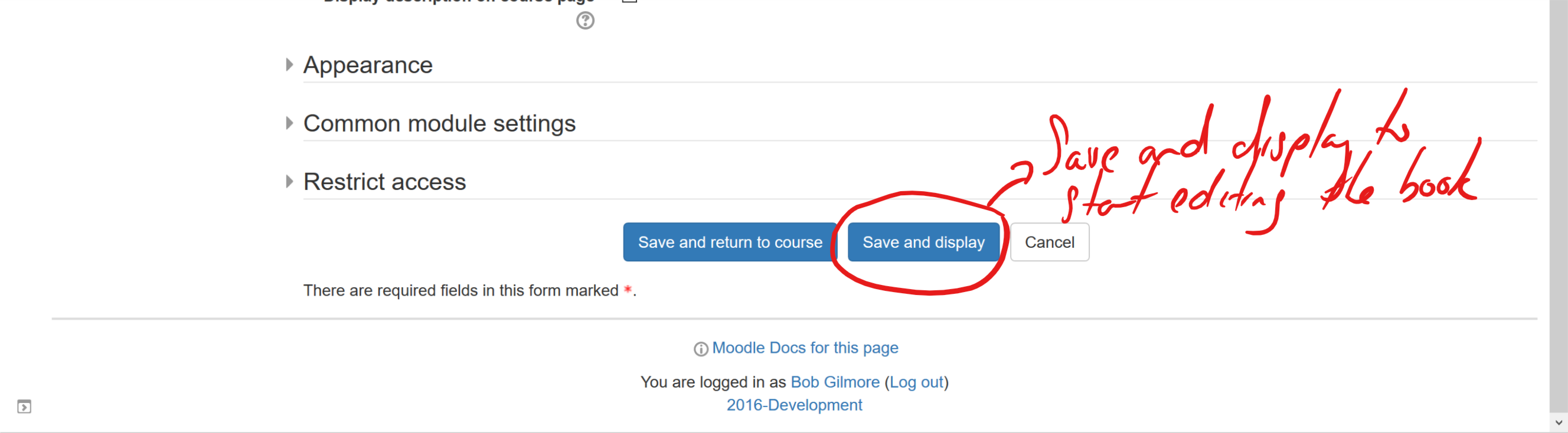Starting a blended learning course
eBooks
eBook details
Just like a course, the first page you're presented with when creating a new eBook is the details page.
Again, you only need to fill in the name. Everything can be changed later.
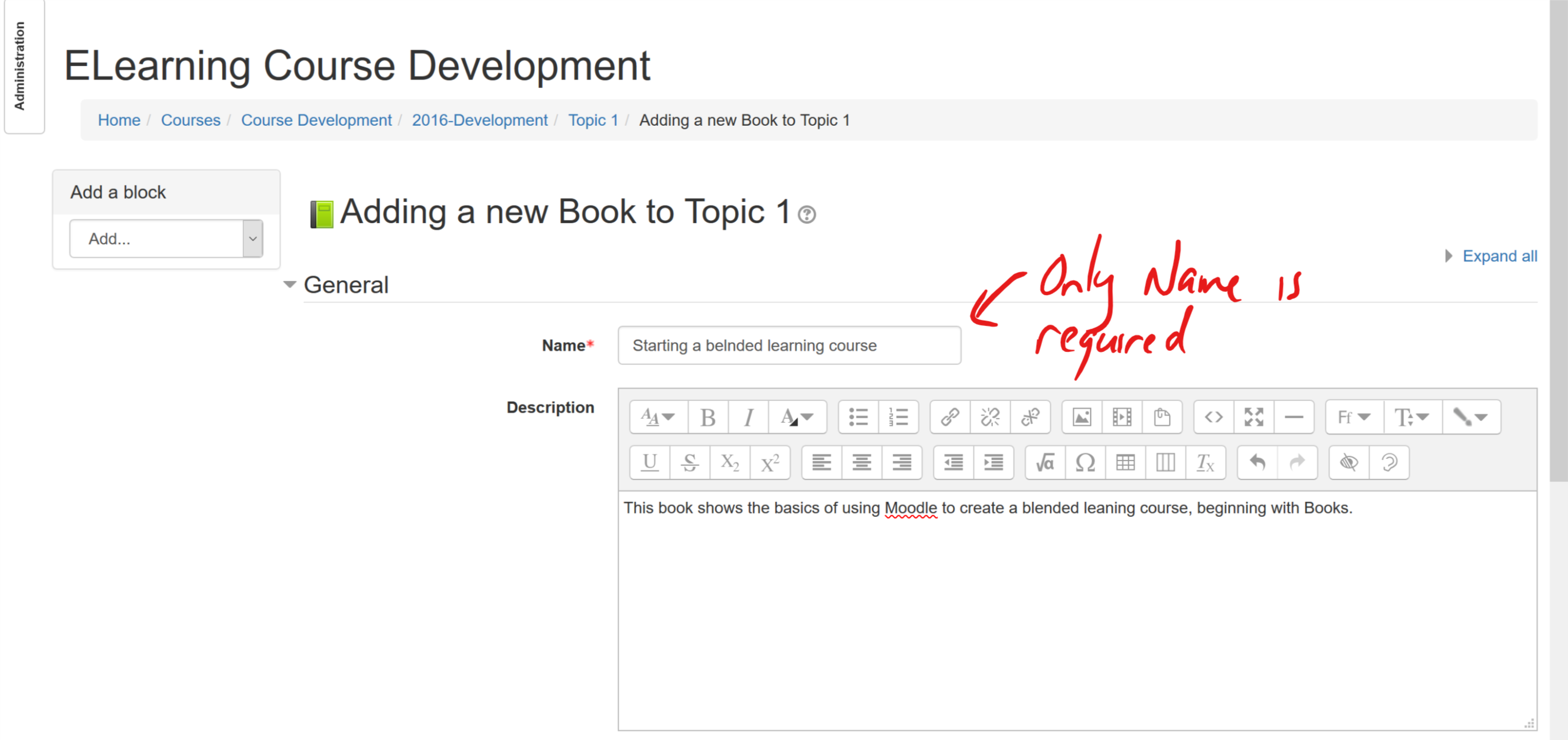
Once you're happy with the details, scroll to the bottom of the page and click Save and Display