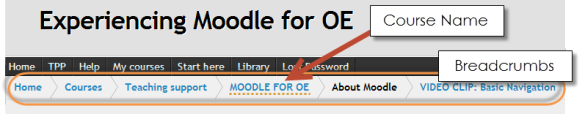General Help
Finding your way around.
There are two menus you need to be aware of. See below.
1. TOP MENU BAR. Changes depending on where you are: access to home, Your courses, your profile pages, change your password (etc). Also called the Awesome Bar.
2. THE MOODLE MENU. The same whatever page you are on.
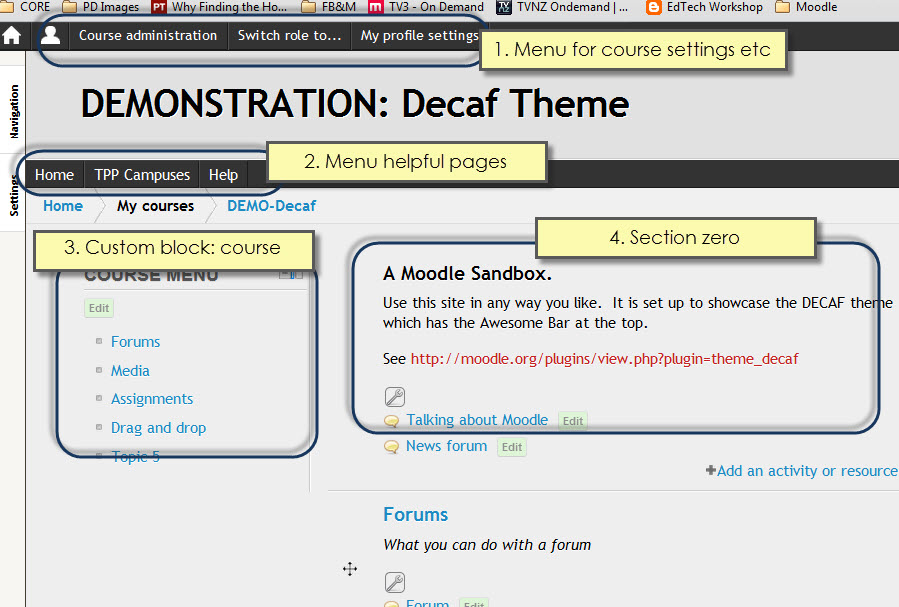
Inside your courses, a typical course home page
A typical course has a left area, a right area and the central page area.
Most of our courses here will have a Course menu block (3 above) and all pages will have a Section zero (4 above) at the top of every page.
Breadcrumbs
Also use the breadcrumbs. If you get lost, click on the shortname for the course in the breadcrumbs.