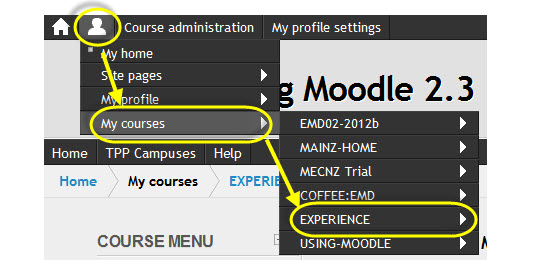Moodle terms
A list of terms and concepts
Browse the glossary using this index
Special | A | B | C | D | E | F | G | H | I | J | K | L | M | N | O | P | Q | R | S | T | U | V | W | X | Y | Z | ALL
M |
|---|
Moodle sectionThe basic unit of a Moodle course. Each section has a Section name and a Summary. Change the name with the spanner icon. Create more (or less) section in the course settings. | |
Move iconYou need to have Edit mode on to show this icon. They are found in each section, and behind the Edit button.
It's a little bit of a knack to use them. You click and drag. A shadowy outline is then seen which you unclick at the right place. | |
N |
|---|
NavigationFinding our way around is simplified if we remember several things:
| |
S |
|---|
Section zeroThis is a section that appears at the top of each page in Moodle. Usually it will contain something like a course forum and little else (to reduce scrolling) | |
T |
|---|
The Top menuAKA the Awesome bar.
| |