Blog entry by Bob Gilmore
Protecting your privacy on social media
Bob Gilmore
16 July 2018
The internet has opened our eyes to a whole world of new opportunities, from business to our personal lives. But take a look at any news programme and you’ll likely hear stories of privacy breaches and information sharing scams. This happens across the Internet and social media platforms, but one of the biggest ones creating headlines today is Facebook privacy and security with bugs sharing user content to the world and breaches of security exposing user data. Facebook is an extremely useful tool, so going cold turkey is not an option for many people. The question then becomes, what can I do to protect myself?
But why does this happen?
The Internet is full of free stuff. The stuff stays free because the creators are selling advertising to their customers. The more data about you they have, the better value the advertising becomes; they can more accurately target you with ads you might actually click on.
Almost every game, quiz or survey wants to hook into Facebook these days. Play on-line with your friends or let them know just how awesome you are at 70's music trivia. These things can be fun, however they are often intended as data gathering tools, designed to find out information about you.
And it's not always about advertising and selling you stuff. Scammers and hackers can use this information for a variety of reasons. The most high-profile example recently is the Cambridge Analytica breach made use of surveys to target Facebook users in the 2017 US elections.
So what can we do to protect ourselves while still enjoying the free stuff?
Facebook privacy and security settings
What can others see?
It's sometimes useful to see what your Facebook page looks like publicly or to specific friends.
- Click your profile button, then click the
button on your cover image and chose View as.
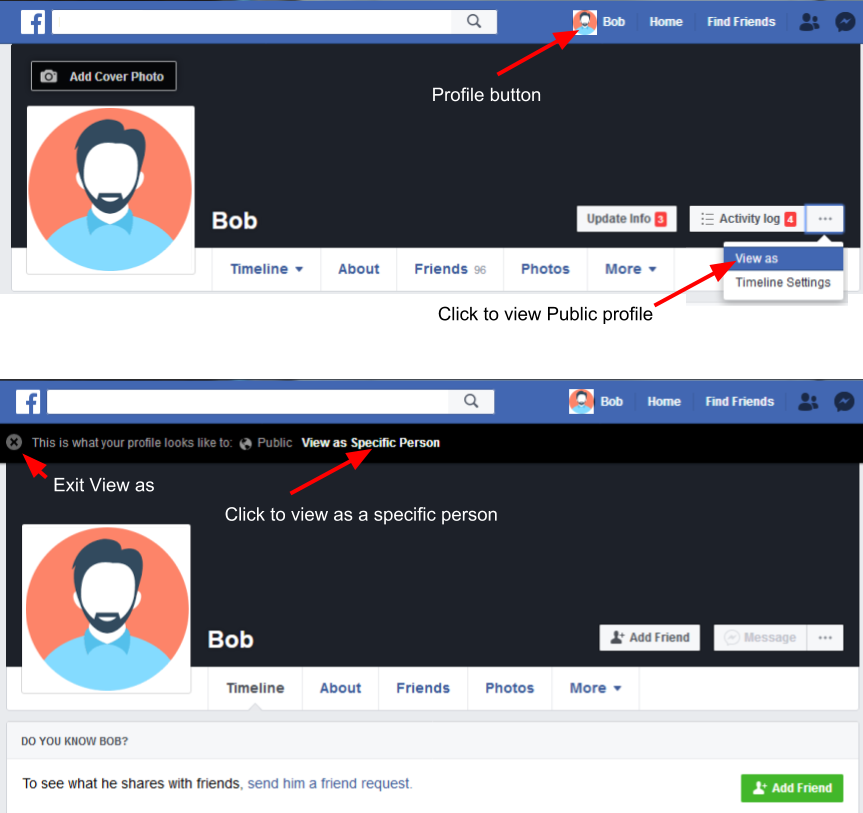
Profile information
Your profile contains information like your gender, date of birth and more. Most people like getting birthday greetings and advertising which schools they went to or where they work. You can, however, selectively hide any of this from your time line.
- Click your profile button then click About.
There are lots of settings in here. The settings are grouped into categories, for example the Contact and basic info category shown below. From here you can add or edit details and choose who can see those details.
- Choose a category to view or edit.
- To add information, click the appropriate + Add button, for example the
to add a mobile phone.
- To edit information, hover the mouse over it. A new Edit option will appear, with an icon indicating the current privacy setting. Clicking edit will let you change the information and also who is allowed to see it.
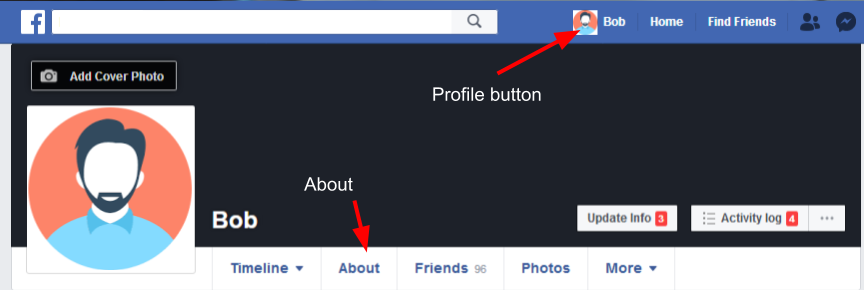
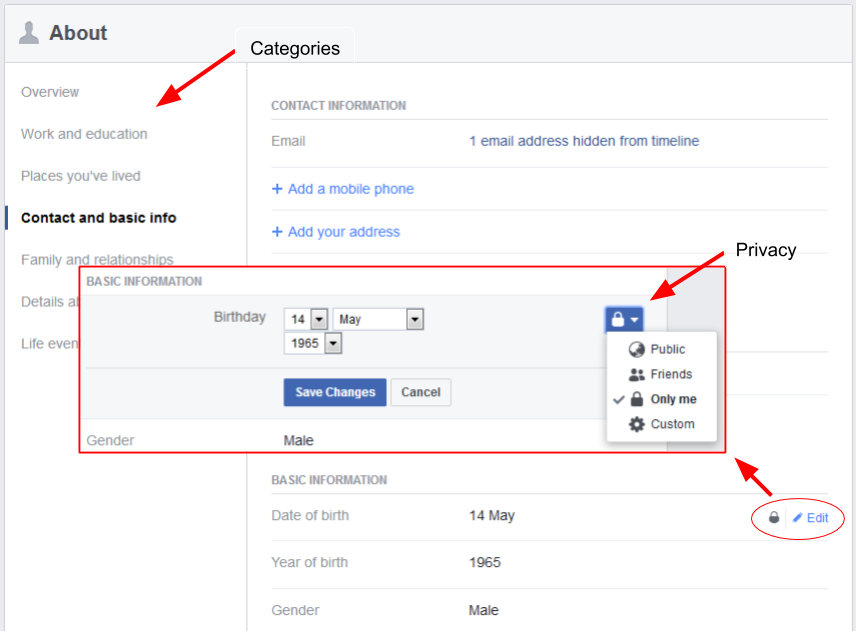
Privacy
Several other core privacy features are located in the Privacy Settings page.
- Click the Facebook menu button and choose Settings.
- Click the Privacy group of settings.
- Each setting has an Edit button where you can control who sees specific information.
- By far one of the most important controls is "Who can see your friends list?" This should be set to Friends or Only me. This one setting is used by so many malicious apps and scammers to spread around their wares.
- You should probably also set your email and phone to Friends and turn off search, unless you're using Facebook for publicity.
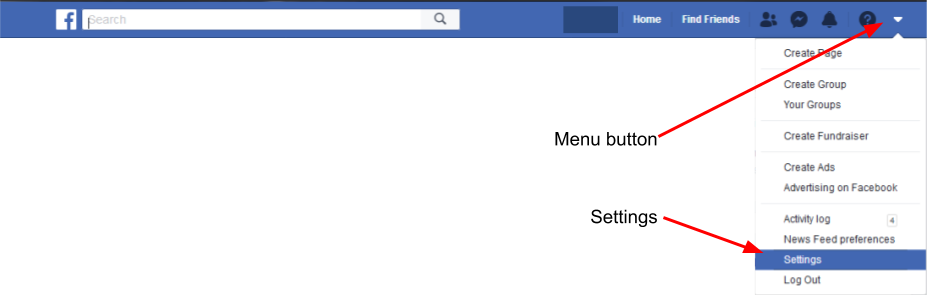
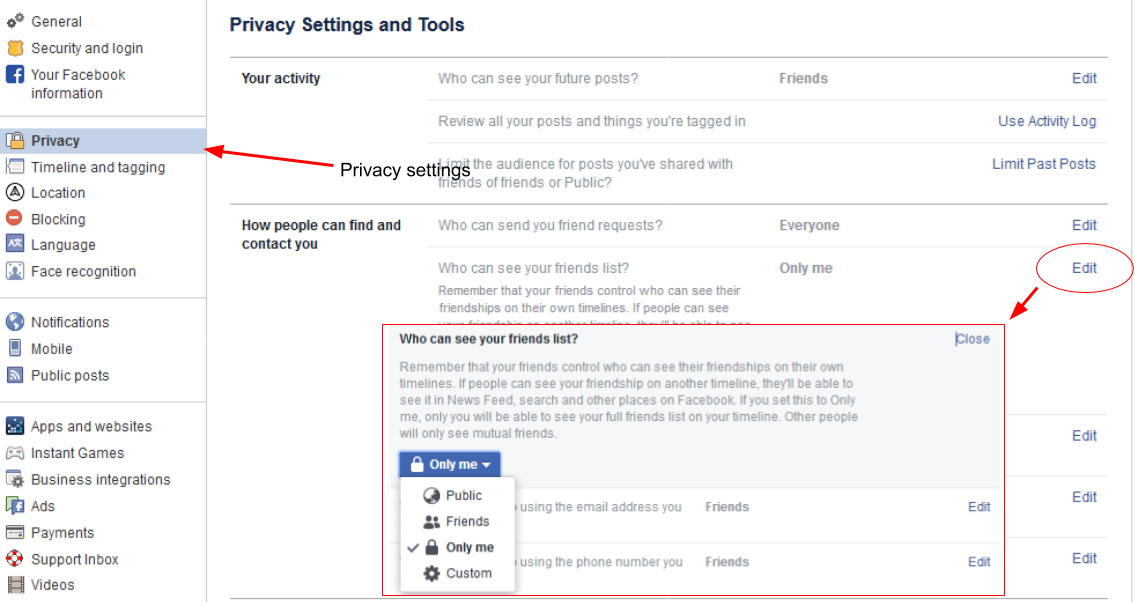
Security
Facebook can be deeply personal to a lot of people, containing memories, favourite photos, friends come and gone. Making sure you are never locked out of your account and that it is secure is therefore something most people should consider.
- As with privacy, the security features are in the Facebook menu under Settings, then Security and login.
- Most of the time, you can reset your password if you have the same phone or email you signed up with. Choosing friends to help when you're locked out is an extra layer of safety if your account is ever unable to be accessed.
- This is where you change your Facebook password.
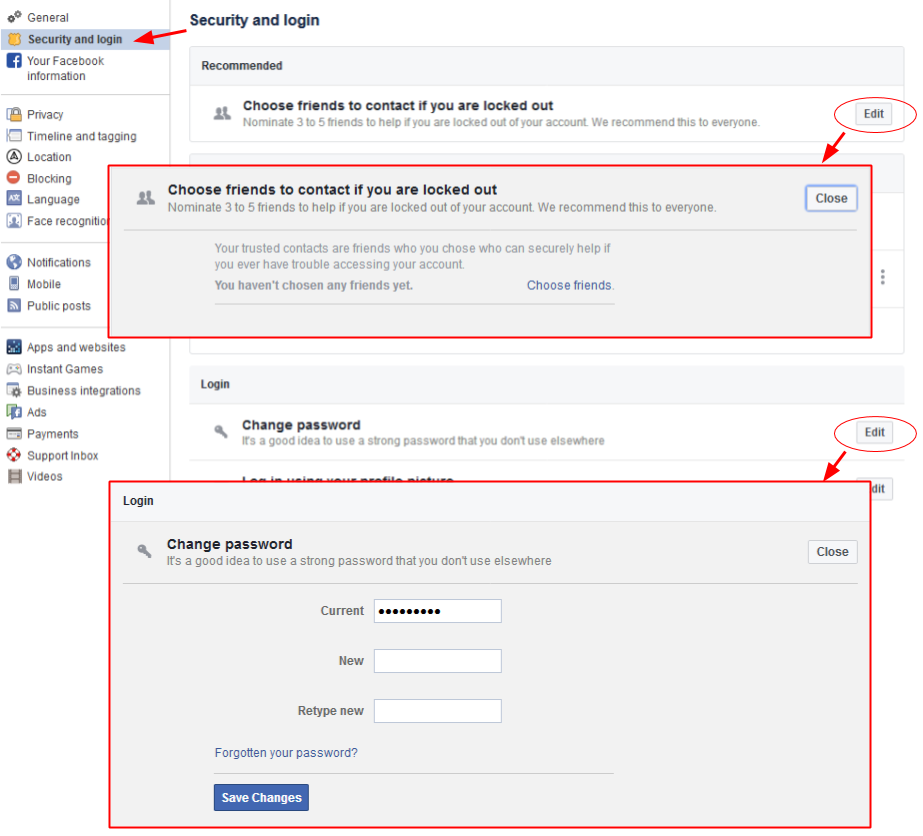
Apps and websites
This last set of privacy and security settings gives you control over which apps you have linked to your Facebook account, allowing you to see and remove them. It's worth reviewing this page regularly to check what has access and if you really want that access to continue.
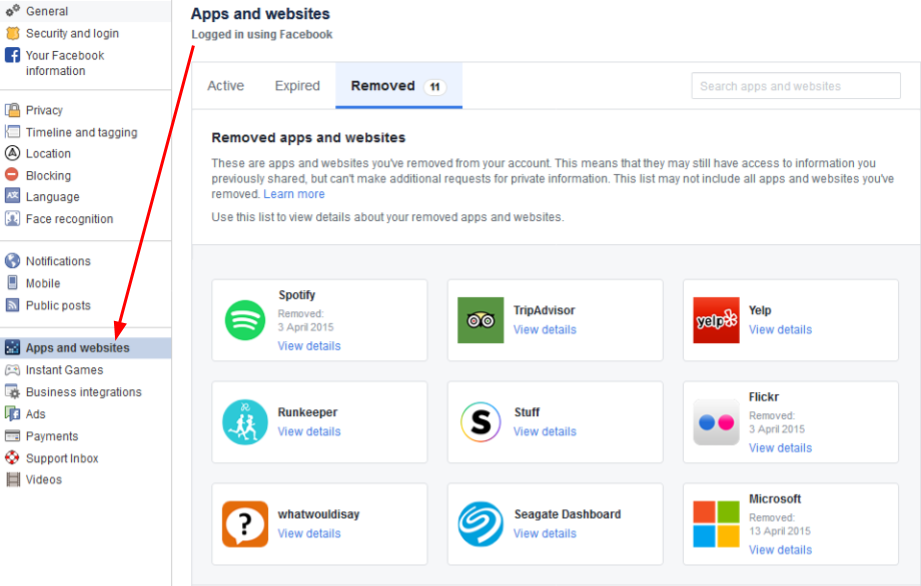
Conclusion
Facebook privacy and security is a big topic and there is lots happening! The settings outlined above are a sample of the most important ones to consider. There are still going to be bugs in the software that cause issues and there will still be security breaches. However armed with these tools you can make a start protecting your own data from the most common threats.
Finding the balance between security and convenience has been an area of concern for as long as we've tried to lock stuff away. Taking the time to look over your Facebook page and its settings helps you find the balance that is right for you and also for your friends. You can't break anything, so get in there and have a look!