Site blog
Protecting your privacy on social media
Bob Gilmore
16 July 2018
The internet has opened our eyes to a whole world of new opportunities, from business to our personal lives. But take a look at any news programme and you’ll likely hear stories of privacy breaches and information sharing scams. This happens across the Internet and social media platforms, but one of the biggest ones creating headlines today is Facebook privacy and security with bugs sharing user content to the world and breaches of security exposing user data. Facebook is an extremely useful tool, so going cold turkey is not an option for many people. The question then becomes, what can I do to protect myself?
But why does this happen?
The Internet is full of free stuff. The stuff stays free because the creators are selling advertising to their customers. The more data about you they have, the better value the advertising becomes; they can more accurately target you with ads you might actually click on.
Almost every game, quiz or survey wants to hook into Facebook these days. Play on-line with your friends or let them know just how awesome you are at 70's music trivia. These things can be fun, however they are often intended as data gathering tools, designed to find out information about you.
And it's not always about advertising and selling you stuff. Scammers and hackers can use this information for a variety of reasons. The most high-profile example recently is the Cambridge Analytica breach made use of surveys to target Facebook users in the 2017 US elections.
So what can we do to protect ourselves while still enjoying the free stuff?
Facebook privacy and security settings
What can others see?
It's sometimes useful to see what your Facebook page looks like publicly or to specific friends.
- Click your profile button, then click the
button on your cover image and chose View as.
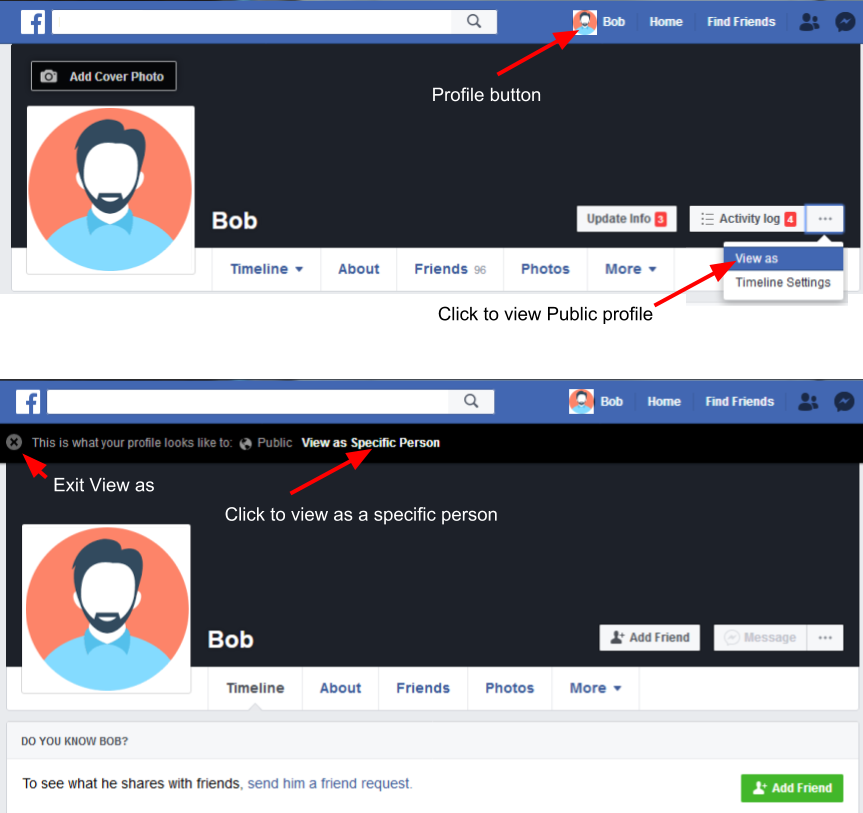
Profile information
Your profile contains information like your gender, date of birth and more. Most people like getting birthday greetings and advertising which schools they went to or where they work. You can, however, selectively hide any of this from your time line.
- Click your profile button then click About.
There are lots of settings in here. The settings are grouped into categories, for example the Contact and basic info category shown below. From here you can add or edit details and choose who can see those details.
- Choose a category to view or edit.
- To add information, click the appropriate + Add button, for example the
to add a mobile phone.
- To edit information, hover the mouse over it. A new Edit option will appear, with an icon indicating the current privacy setting. Clicking edit will let you change the information and also who is allowed to see it.
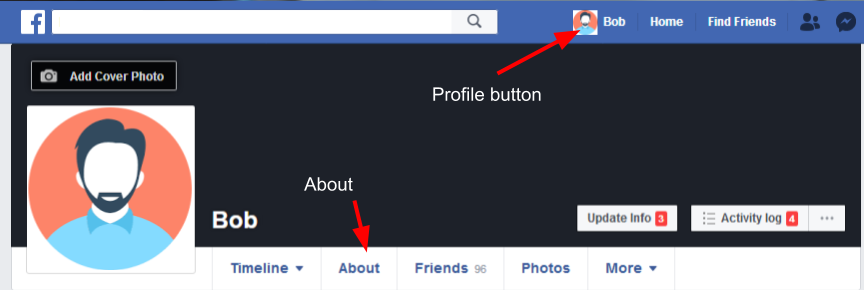
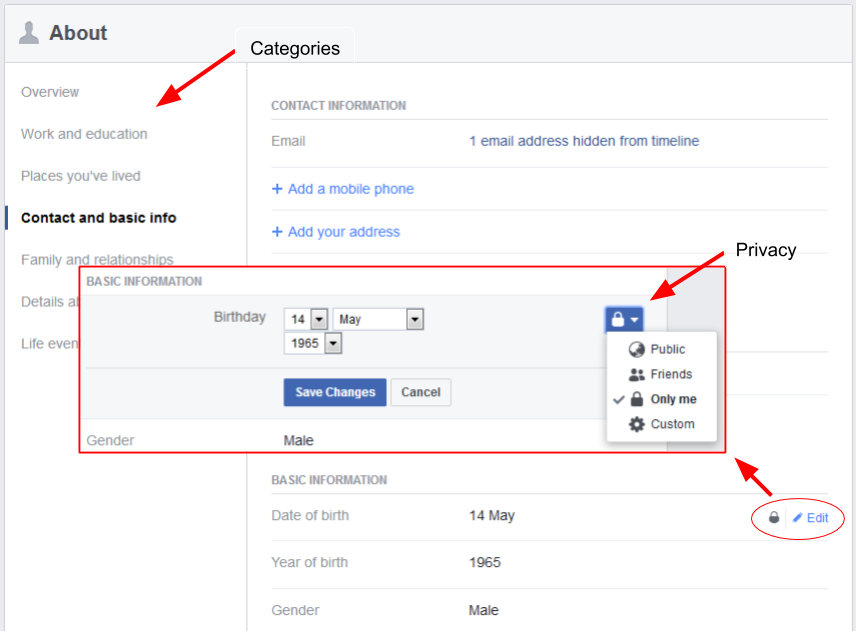
Privacy
Several other core privacy features are located in the Privacy Settings page.
- Click the Facebook menu button and choose Settings.
- Click the Privacy group of settings.
- Each setting has an Edit button where you can control who sees specific information.
- By far one of the most important controls is "Who can see your friends list?" This should be set to Friends or Only me. This one setting is used by so many malicious apps and scammers to spread around their wares.
- You should probably also set your email and phone to Friends and turn off search, unless you're using Facebook for publicity.
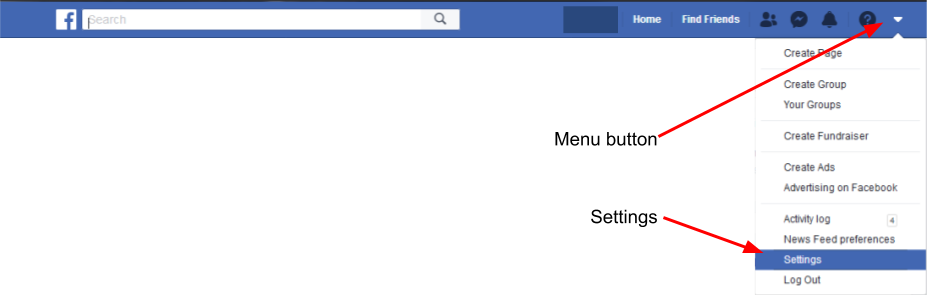
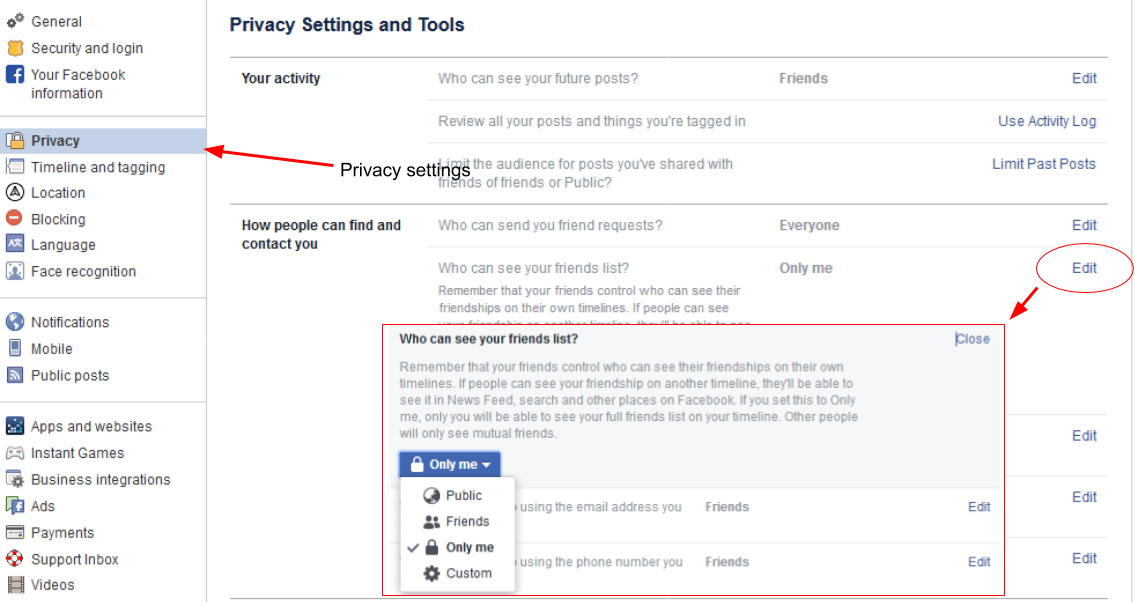
Security
Facebook can be deeply personal to a lot of people, containing memories, favourite photos, friends come and gone. Making sure you are never locked out of your account and that it is secure is therefore something most people should consider.
- As with privacy, the security features are in the Facebook menu under Settings, then Security and login.
- Most of the time, you can reset your password if you have the same phone or email you signed up with. Choosing friends to help when you're locked out is an extra layer of safety if your account is ever unable to be accessed.
- This is where you change your Facebook password.
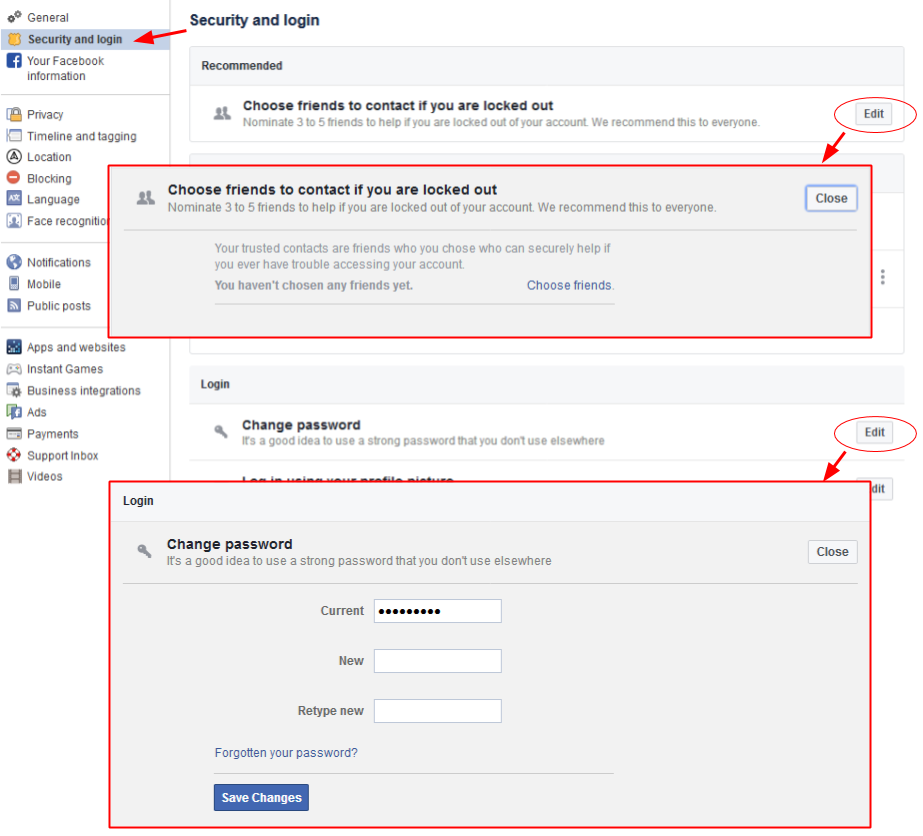
Apps and websites
This last set of privacy and security settings gives you control over which apps you have linked to your Facebook account, allowing you to see and remove them. It's worth reviewing this page regularly to check what has access and if you really want that access to continue.
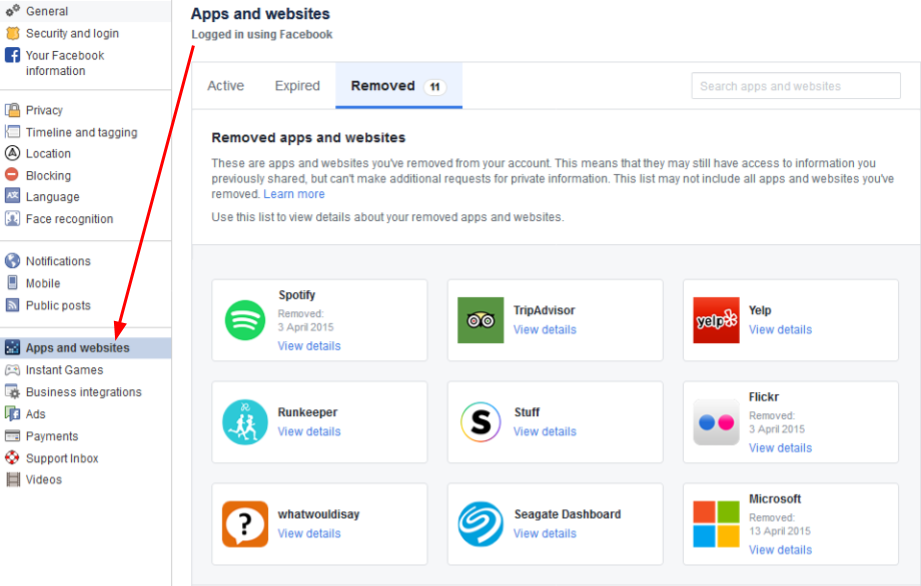
Conclusion
Facebook privacy and security is a big topic and there is lots happening! The settings outlined above are a sample of the most important ones to consider. There are still going to be bugs in the software that cause issues and there will still be security breaches. However armed with these tools you can make a start protecting your own data from the most common threats.
Finding the balance between security and convenience has been an area of concern for as long as we've tried to lock stuff away. Taking the time to look over your Facebook page and its settings helps you find the balance that is right for you and also for your friends. You can't break anything, so get in there and have a look!
Protecting your privacy on social media
Bob Gilmore
16 July 2018
Contents
{ Not for Moodle - Moodle drops the id's! }
The internet has opened our eyes to a whole world of new opportunities, from business to our personal lives. But take a look at any news programme and you’ll likely hear stories of privacy breaches and information sharing scams. This happens across the internet and social media platforms, but one of the biggest ones creating headlines today is Facebook.
Facebook privacy and security is back in the news again with bugs sharing user content to the world and breaches of security exposing user data. Facebook is an extremely useful tool, so going cold turkey is not an option for many people. The question then becomes, what can I do to protect myself?
But why does this happen?
The Internet is full of free stuff. The stuff stays free because the creators are selling advertising to their customers. The more data about you they have, the better value the advertising becomes; they can more accurately target you with ads you might actually click on.
Almost every game, quiz or survey wants to hook into Facebook these days. Play on-line with your friends or let them know just how awesome you are at 70's music trivia. These things can be fun, however they are often intended as data gathering tools, designed to find out information about you.
Linking the results of a fun quiz to Facebook is a win for both Facebook and the quiz maker. Both sides get more information about you than they had before. That you're interested in taking a quiz on 70's music not only indicates the type of music you like, but it can also reveal information about your personality type, political interests and more.
And it's not always about advertising and selling you stuff. Scammers and hackers can use this information for a variety of reasons.
The Cambridge Analytica breach made use of surveys that attempt to determine your ocean score: how you rate according to the big five psychological traits of Openness, Conscientiousness, Extraversion, Agreeableness and Neuroticism. On top of this, they get the information Facebook already
knows. This depends on exactly what you've shared with Facebook, but usually includes gender, age, likes and more. Even worse, against Facebook's own rules, they then gathered information about the friends of those who completed the surveys.
For Cambridge Analytica, it then became relatively easy to target specific Facebook users and attempt to stir up specific emotions with the intention of exerting pressure on the outcome of the 2017 US elections.
The thing is, we like to play games and do fun quizzes, so what can we do to protect ourselves while still enjoying the free stuff? There are also good reasons to use Facebook's connection features beyond entertainment. Security is hard and getting it
wrong is potentially a huge embarrassment, as anyone caught up in the Ashley Madison breach will tell you.
At least Facebook, Google and Microsoft (the big three security providers) have dedicated security teams. Using their security to access apps and websites make sense. It also means you do not have accounts scattered and forgotten across the Internet which
could become a problem later.
Facebook privacy and security settings
What can others see?
It's sometimes useful to see what your Facebook page looks like publicly or to specific friends.
- Click your profile button, then click the
button on your cover image and chose View as.
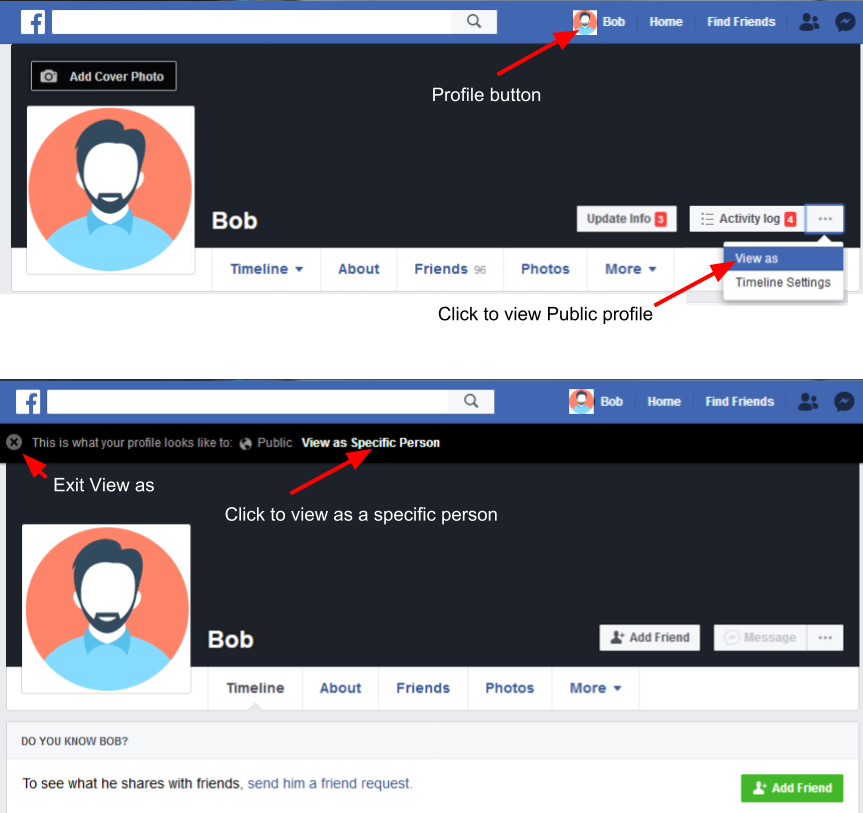
Profile information
Your profile contains information like your gender, date of birth and more. Most people like getting birthday greetings and advertising which schools they went to or where they work. You can, however, selectively hide any of this from your time line. That way people can wish you a happy birthday, without knowing how old you actually are!
- Click your profile button then click About.
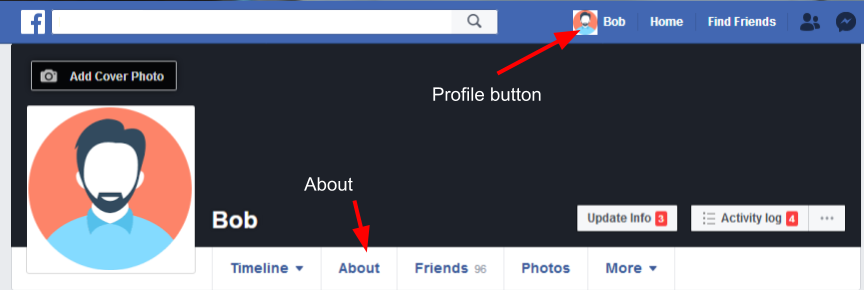
There are lots of settings in here. The settings are grouped into categories, for example the Contact and basic info category shown below. From here you can add or edit details and choose who can see those details.
- Choose a category to view or edit.
- To add information, click the appropriate + Add button, for example the
to add a mobile phone.
- To edit information, hover the mouse over it. A new Edit option will appear, with an icon indicating the current privacy setting. Clicking edit will let you change the information and also who is allowed to see it.
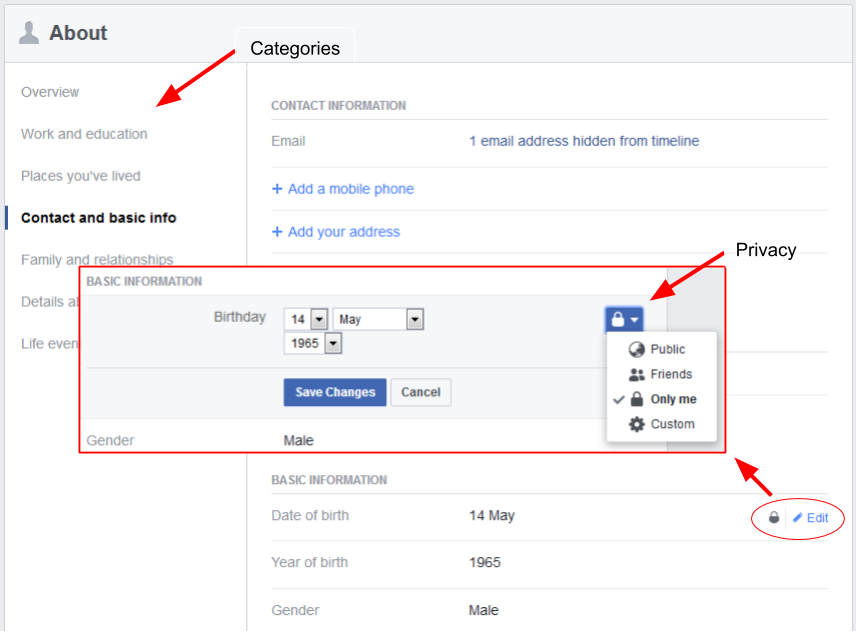
Privacy
Several other core privacy features are not in the About page, instead they are located in the Privacy Settings page.
- Click the Facebook menu button and choose Settings.
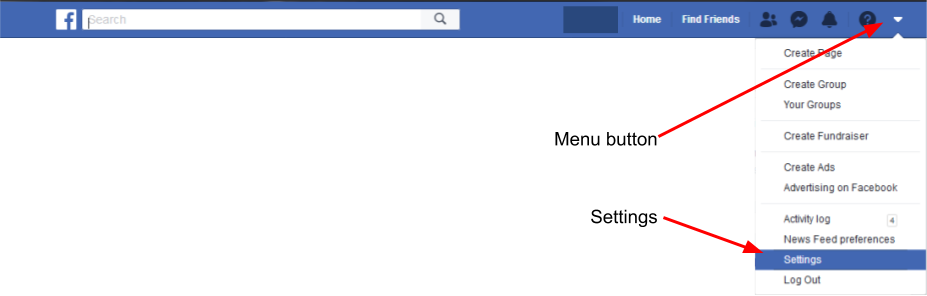
- Click the Privacy group of settings.
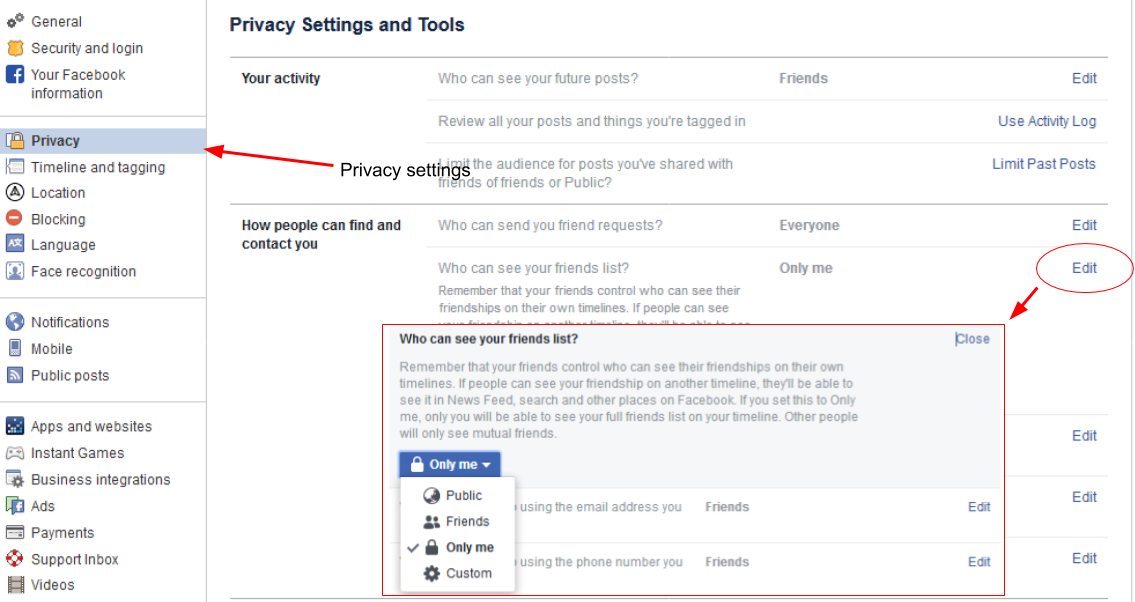
- Each setting has an Edit button where you can control who sees specific information.
- By far one of the most important controls is "Who can see your friends list?" This should be set to Friends or Only me. This one setting is used by so many malicious apps and scammers to spread around their wares. With this setting locked down, you are significantly less likely to be a target and less likely to accidentally spread problems if you are targeted. It's not foolproof; if your friends don't also lock down this setting then some information, such as Mutual Friends, sneaks through.
- You should probably also set your email and phone to Friends and turn off search, unless you're using Facebook for publicity.
Security
Facebook can be deeply personal to a lot of people, containing memories, favourite photos, friends come and gone. Making sure you are never locked out of your account and that it is secure is therefore something most people should consider. Unfortunately, these options are often quite technical, so just a quick overview of them follows.
- As with privacy, the security features are in the Facebook menu under Settings, then Security and login.
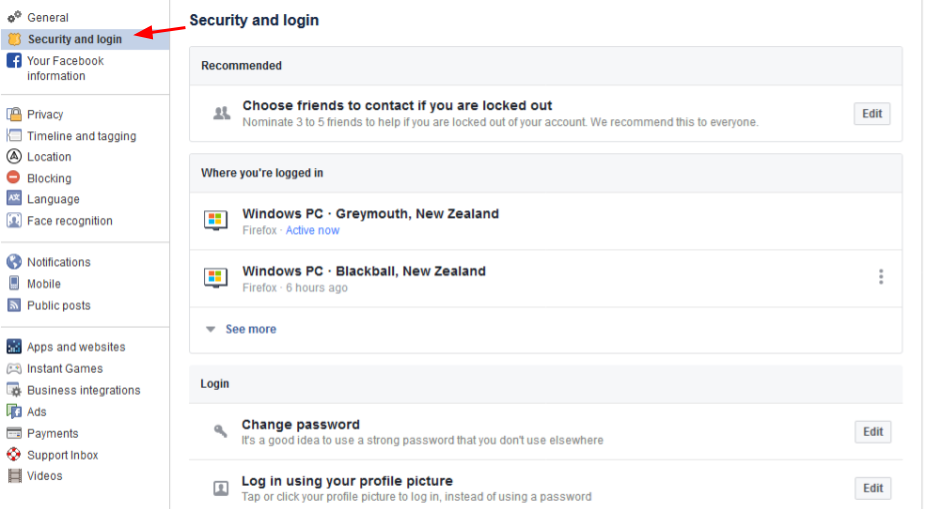
Hrm, that's a worry, I've haven't been to Blackball recently! The location can be doubtful sometimes, especially on the West Coast and even more so if you're like me and never turn location services on.
- This is where you change your Facebook password.
- App passwords is a useful feature. With this setting activated, logging into your Facebook account from another site or app will use a different password from your normal Facebook password. This makes it less likely malicious sites or apps can gain access to your account.
- Most of the time, you can reset your password if you have the same phone or email you signed up with. Choosing friends to help when you're locked out is an extra layer of safety if your account is ever unable to be accessed. This might be because you have forgotten your details or perhaps lost your phone you sign in with. You'll need three to five friends or family members you trust to set up this feature.
Apps and websites
This last set of privacy and security settings gives you control over which apps you have linked to your Facebook account, allowing you to see and remove them.
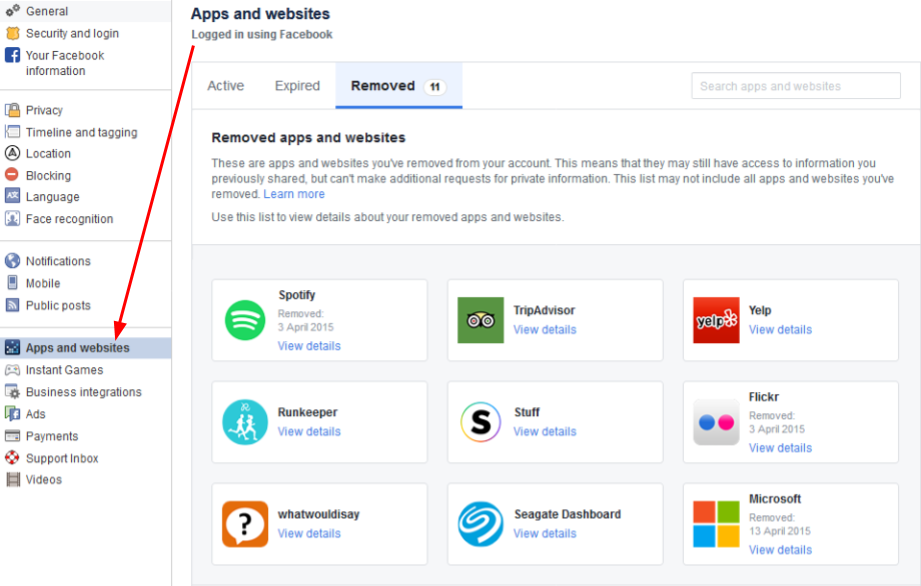
It's worth reviewing this page regularly to check what has access and if you really want that access to continue.
Conclusion
Facebook privacy and security is a big topic and there is lots happening! The settings outlined above are a sample of the most important ones to consider. There are still going to be bugs in the software that cause issues and there will still be security breaches. However armed with these tools you can make a start protecting your own data from the most common threats.
Finding the balance between security and convenience has been an area of concern for as long as we've tried to
lock stuff away. Taking the time to look over your Facebook page and its settings helps you find the balance that is right for you and also for your friends. You can't break anything, so get in there and have a look!

Introduction
For whatever reason, Google ranks Wikipedia results very highly, frequently causing them to appear within the top 10 results on many topics. This is a disservice to many other useful on-line resources.
Why does Google do this? There is some speculation, ranging from financial gain (Google donated $2 million to Wikipedia in 2010 (Walsh, 2010)) to the inability of Googles search to handle the huge influx of blog and microblog noise content on the web (Orlowski, 2009). The actual reason could be either of these of something else entirely.
Another question to ask is why do we care? Wikipedia is a good source of information isn't it? Unfortunately, the means by which Wikipedia articles are created, amended and updated is both its greatest benefit and its greatest curse. Wikipedia can, in theory, be edited by anyone. It is subject to review on each article by other Wikipedia members and readers, but opinion can often get in the way of fact.
Some users have been black listed from editing Wikipedia articles. A good example is the banned editor list on the Bogdanov Affair article. From that page:
Many other Wikipedia pages get involved in controversial edits, leading to heated debate in the articles talk pages. This can result in the page being locked for editing. A full list of currently locked pages is available here: http://en.wikipedia.org/wiki/Special:ProtectedPages.
Because Wikipedia is so easy to find and use, many on-line and even off-line references cite or copy directly from the site. If Wikipedia is wrong, then these other sources are wrong also. A good example is Sacha Cohen (Ali G) being cited as working for Goldman Sachs prior to his fame as an actor despite no evidence to support him working there. He himself has never made or refuted the claim. The only apparent source of this is an unknown editor changing Sacha's Wikipedia page and yet it was cited in numerous news articles. (Techdebug, 2009)
When this happens, the result can sometimes be circular referencing. An undocumented Wikipedia edit is cited as the source for information in another publication. This publication is then cited as the source for the information on Wikipedia, despite Wikipedia being the source in the first place. The talk page for the Wikipedia entry on Sacha Cohen is a great example of this process.
Talk and version history
One of the best features of Wikipedia is that it keeps a full list of all the edits on a page as well as any discussion by editors about the page itself. At the top of every Wikipedia page are links to this content:
![]()
- Talk provides article discussion.
- View history shows all the edits on a page.
This information allows us to see exactly how and why a page was edited and to judge the accuracy of the information. If you are actively engaged in research on a topic, these pages can be sources of highly valuable information and I recommend you check them out.


Wikipedia vandalism
Wikipedia articles are occasionally subject to deliberate vandalism, where an editor will deliberately insert offensive, humorous or otherwise incorrect information into an article to defame a person, put their own unsupported beliefs into the spotlight or just because they believe it is fun.
You can actually see see the history of a previously vandalised page by looking at its revision history. Be warned, there is some profanity in the second image.
One of my favourite entries is the Batman page below:

Some vandalism is slightly more subtle:

There is a Tumblr archive of some more popular examples of Wikipedia vandalism: http://wikipediavandalism.tumblr.com/
Arguments about page accuracy
The talk pages often get into debates about the accuracy of the articles content. A good example is the page about Mike the headless chicken.
From the Wikipedia page:
Mike the Headless Chicken
From Wikipedia, the free encyclopedia
|
Mike
|
|
|
Mike the Headless Chicken struts. |
|
|
Other appellation(s) |
Mike the Headless Chicken, Miracle Mike |
|
Sex |
Male |
|
Born |
April 1945 |
|
Died |
March 1947 |
|
Nation from |
|
|
Owner |
Lloyd Olsen |
Mike the Headless Chicken (April 1945 - March 1947), also known as Miracle Mike,[1] was a Wyandotte chicken that lived for 18 months after his head had been cut off. Although the story was thought by many to be a hoax, the bird's owner took him to the University of Utah in Salt Lake City to establish the facts of the story.[1]
Pasted from <http://en.wikipedia.org/wiki/Mike_the_Headless_Chicken>
Problem is, there is no actual evidence that Mike lived for 18 months after loosing his head in any of the references and some quite heated discussion over if Mike ever actually existed. This is not helped by the image supplied appearing to be of a hen, not a rooster.
Here is a link to Mike the Headless Chickens talk page so you can see the discussion for yourself: http://en.wikipedia.org/wiki/Talk:Mike_the_Headless_Chicken
References
Fortunately, Wikipedia maintains fairly rigorous standards about citing and referencing sources. Statements made in articles are expected to be cited with a link to a footnote in the article. For example, from the Category 5 Cable page:
Category 5 cable
From Wikipedia, the free encyclopedia

Category 5 patch cable in T568B wiring
Category 5 cable (Cat 5) is a twisted pair cable for carrying signals. This type of cable is used in structured cabling for computer networks such as Ethernet. The cable standard provides performance of up to 100 MHz and is suitable for 10BASE-T, 100BASE-TX (Fast Ethernet), and 1000BASE-T (Gigabit Ethernet). Cat 5 is also used to carry other signals such as telephony and video.
The cable is commonly connected using punch-down blocks and modular connectors. Most Category 5 cables are unshielded, relying on the balanced line twisted pair design and differential signaling for noise rejection.
Category 5 has been superseded by the Category 5e (enhanced) specification.[1]
Pasted from <http://en.wikipedia.org/wiki/Category_5_cable>
You can see the [1] reference at the end of the text. This takes us to the following footnote:
- "Voice and Data Cabling & Wiring Installations". Retrieved 2013-05-12.
A lot of the really useful information on Wikipedia can be found by going off the Wikipedia site and following these external links
Conclusion
Easily found on-line articles, blog posts and social media entries can contain misleading, incorrectly understood and poorly sourced facts. Try your best to
track the original sources for an article and to make sure the original
sources are properly understood by the author. If there are no original sources, be wary of trusting the information. Try to make use of information that is sourced from several different locations with different authors so that you have plenty of evidence to back up any claims you make. If you can't do this, make sure you indicate that your facts are claims made or opinions by individuals, not necessarily true and accurate statements.
Wikipedia is a great resource and a great place to start, but it it not the only place and using it as a sole referencing tool does a huge disservice to the vast amounts of original information available in the Internet. Follow the links to sources and cite those as well.
Sources
Orlowski, A. (2009, 12 09). Google abandons Search. Retrieved 06 21, 2011, from theregister.co.uk: http://www.theregister.co.uk/2009/12/09/google_search_rip/
thegooglecache.com. (2007, 06 26). 96.6% of Wikipedia Pages Rank in Google's Top 10. Retrieved 06 21, 2011, from www.thegooglecache.com: http://www.thegooglecache.com/white-hat-seo/966-of-wikipedia-pages-rank-in-googles-top-10/
Walsh, J. (2010, 02 17). Press Release. Retrieved 06 21, 2011, from wikimediafoundation.org: http://wikimediafoundation.org/wiki/Press_releases/Wikimedia_Foundation_announces_$2_million_grant_from_Google
Techdebug (2009,04 19) Wikipedia Articles Create Circular References. Retreived 06 21, 2011, techdebug.com: http://techdebug.com/blog/2008/04/19/wikipedia-article-creates-circular-references/
By far the most important part of this years ITx Conference was the Mandatory Review of Qualification panels and discussions around NZ's sub-degree qualifications, along with the peer networking that came from those.
Everything looks set to be in place to have the qualifications accepted and in place by November and that just leaves development of actual programmes of study and then their implementations within ITPs and PTEs around New Zealand.
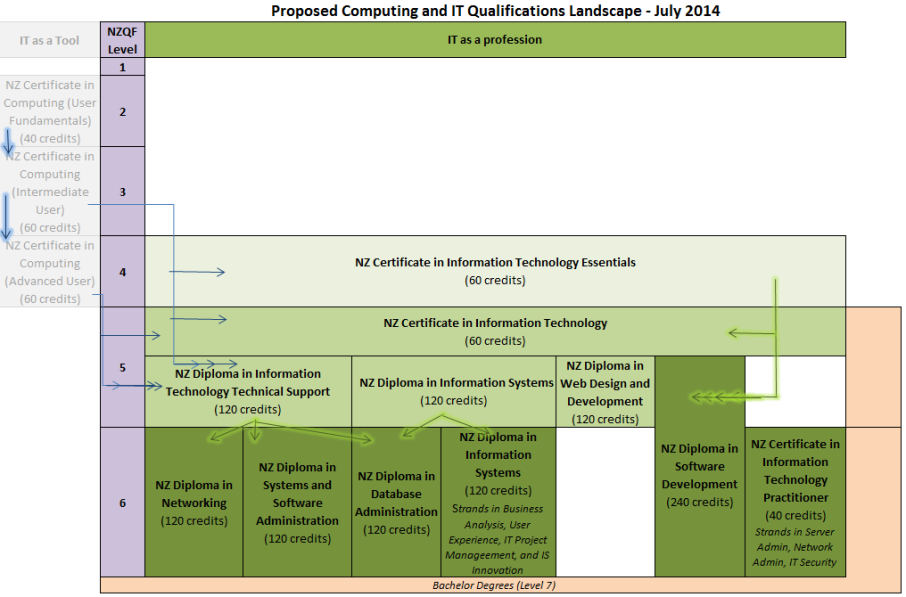
Above is the proposed landscape for the new qualifications. There have been a few changes since 2013 and one of the big ones has been the acceptance by NZQA over the embedded 60 credit NZ Cert in IT inside each of the other four Level 5 Diplomas. This is a huge about face from NZQA who have been suffering an allergic reaction to embedded qualifications for some years now.
The actual qualification submissions are up on the NZQA website here. They are jointly owned by a consortium including IITP and NZQA with help from CITRENZ. There was some discussion in the 2013 conference about CITRENZ actually owning the qualifications, however for a variety of reasons this was dropped. What CITRENZ will do is develop a set of programmes of study for the qualifications which will be available to all member institutions and they will also continue on with their role regarding moderation and QA for their qualifications as they do with the current Blue Book. It is likely that NZQA will also develop courses of study for the qualifications based on Unit Standards.
The diagram below is an (extremely rough) rendition of Sam's (Samuel Mann, Otago Polytechnic and chair of CITRENZ) explanation of how the layering between qualifications, programs of study and individual institutions will work:
There is still some discussion about how exactly the consistency agreements between NZQA, CITRENZ and individual institutions will work. NZQA seems to want actual moderation from institutions, whereas CITRENZ believes that them being accredited to maintain a programme of study and helping moderate their members should be enough. More on this should come out in the next few weeks.
CITRENZ is fighting to keep the programmes of study broad and not overly specific in both terms of content and assessment to allow for flexible and innovative delivery and to help keep the programmes relevant in the face of continual change which NZQA doesn't currently appear to support, as demonstrated with the inflexible and irritatingly specific Unit Standards, however they are coming around to our point of view.
All member institutions will offer at least one of the qualifications and each of the qualifications will be used, so CITRENZ is now committed to developing programmes of study for each. There has been some discussion around how exactly institutions offering degrees will actually implement the courses since they see the diplomas as a means to feed students into their degrees.
The proposed programmes of study in development by CITRENZ are listed below.
Level 4 Certificates
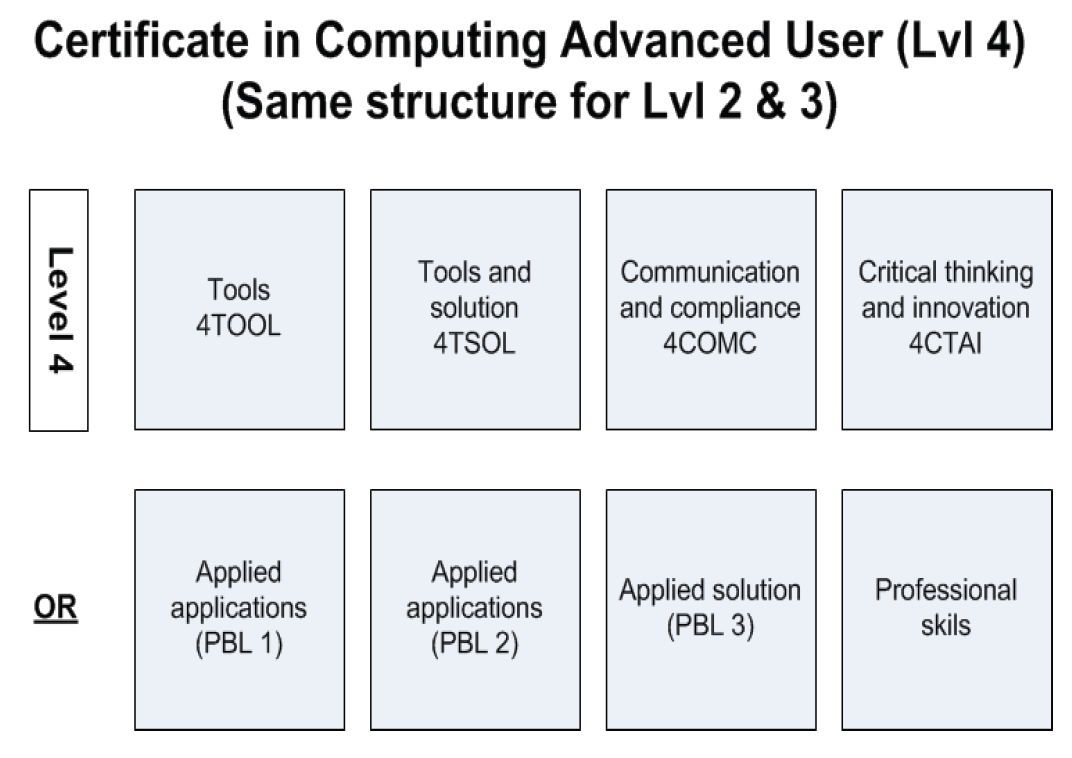
- Note that this programme is from the IT as a tool stream, instead of the IT as a profession.
- The Applied applications papers give additional flexibility to allow institutions to deliver programmes in specific tools.
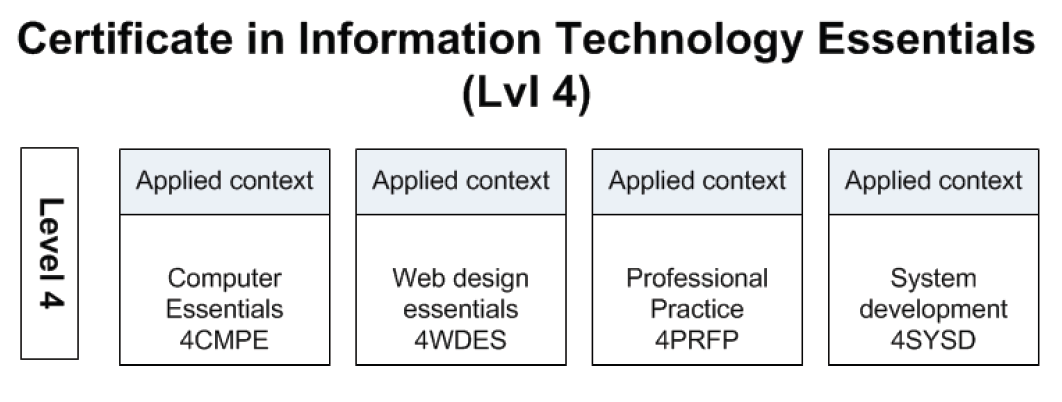
Level 5 Certificates and Diplomas
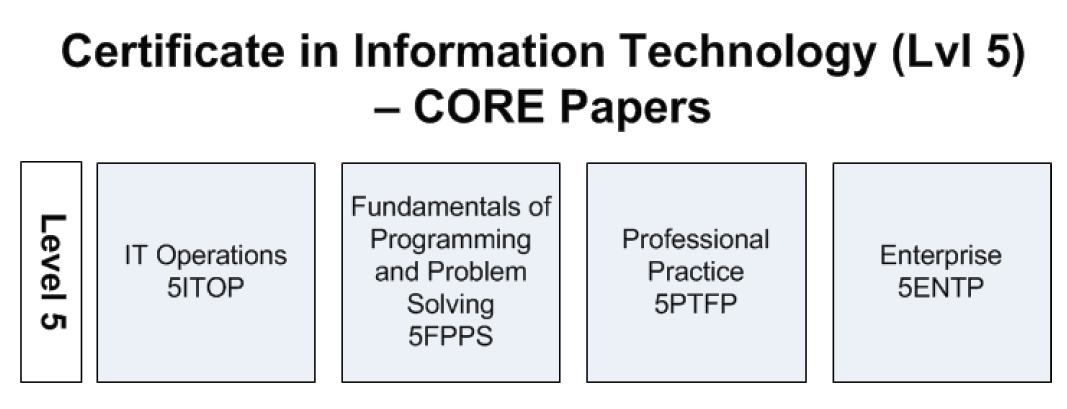
- Note that these papers are also embedded inside each of the following two level 5 diplomas.
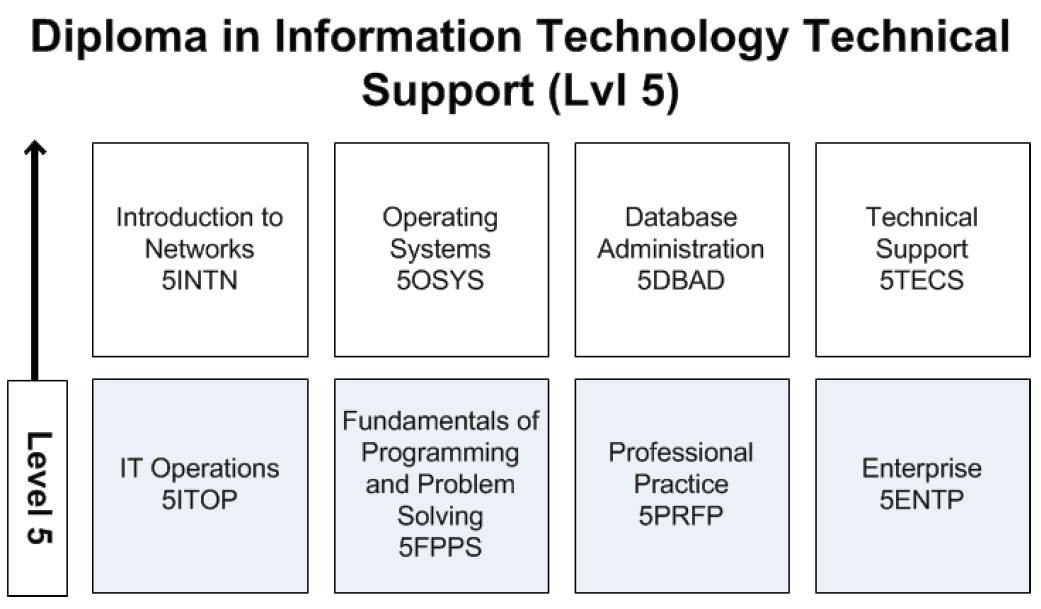
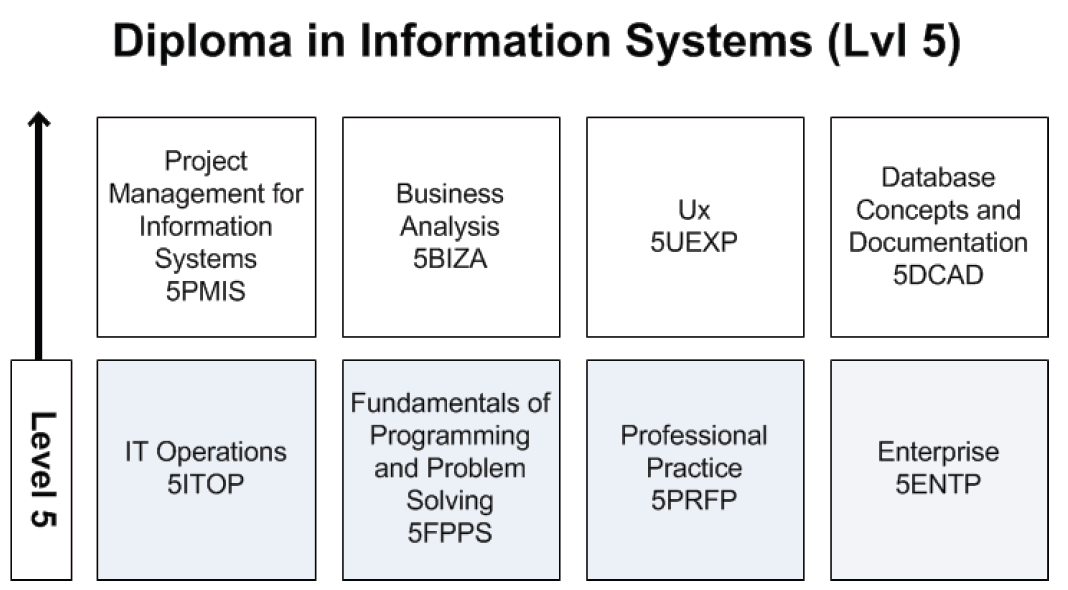
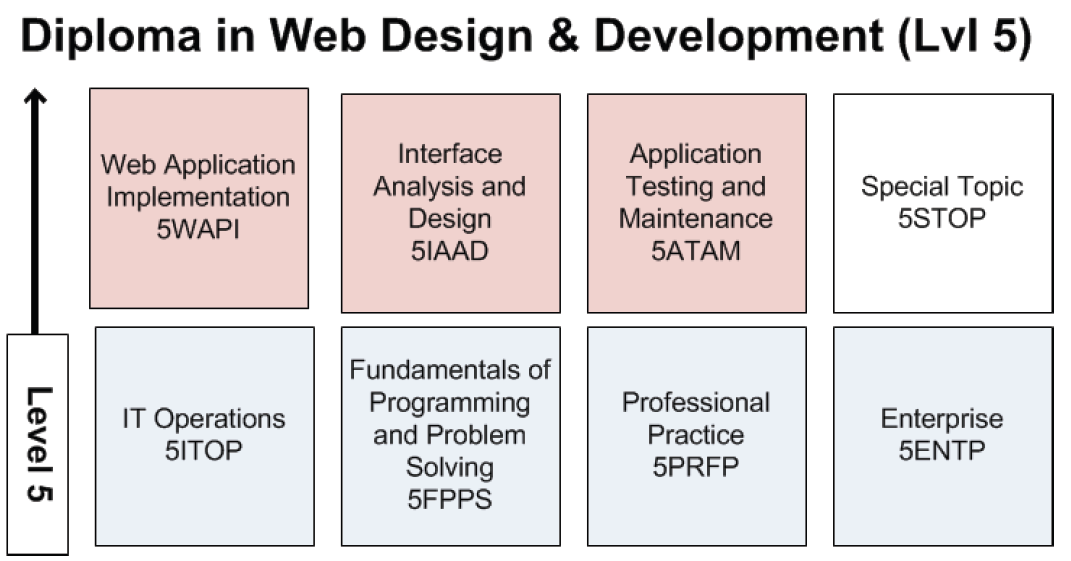
Level 6 Diplomas
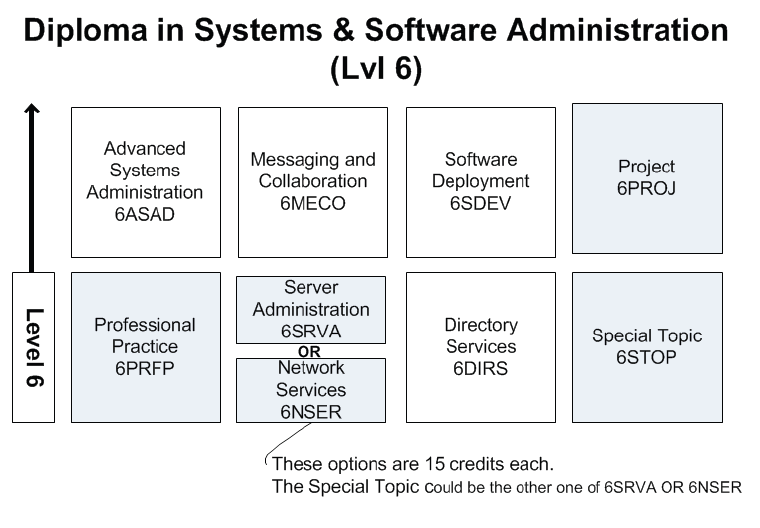
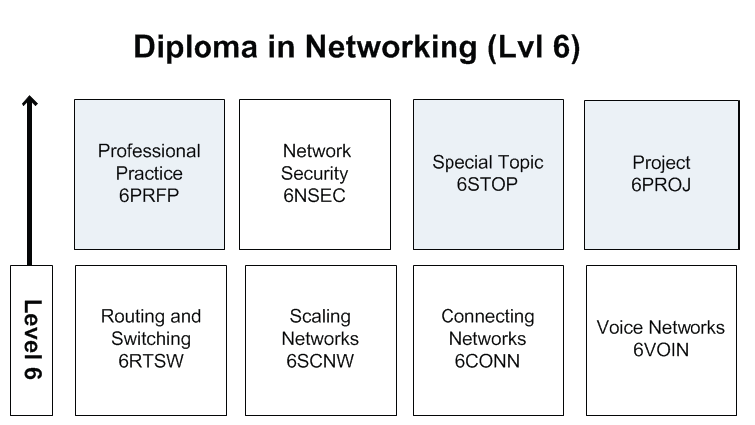
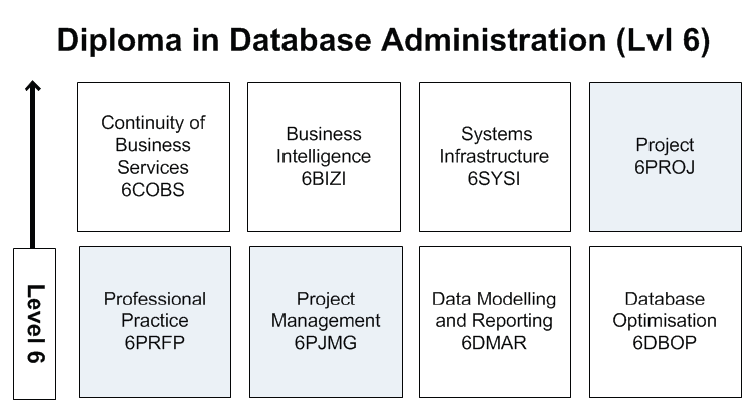
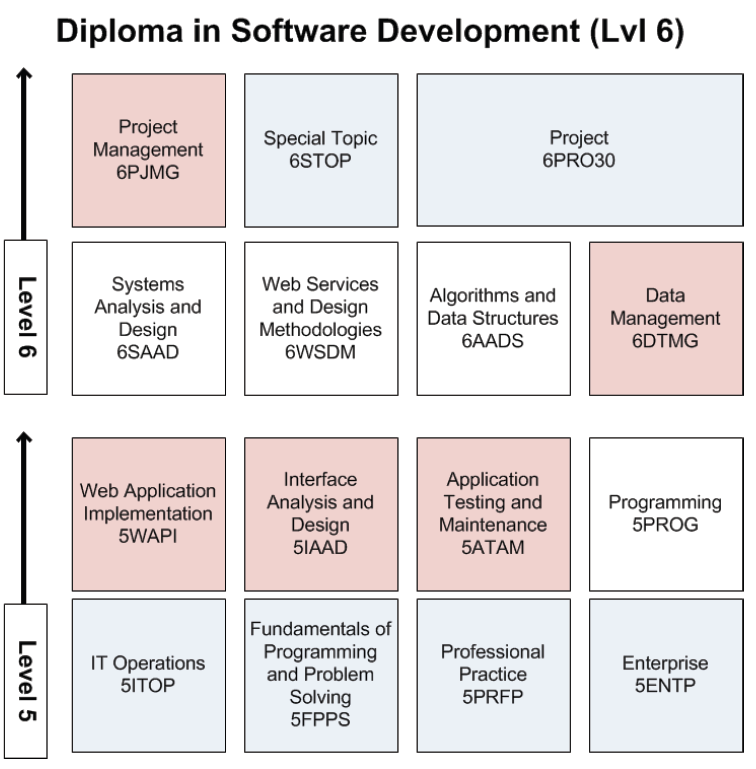
- Unlike the other diplomas, this is a full two year diploma at level 6 instead of two diplomas, one at level 5 and the second at level 6.
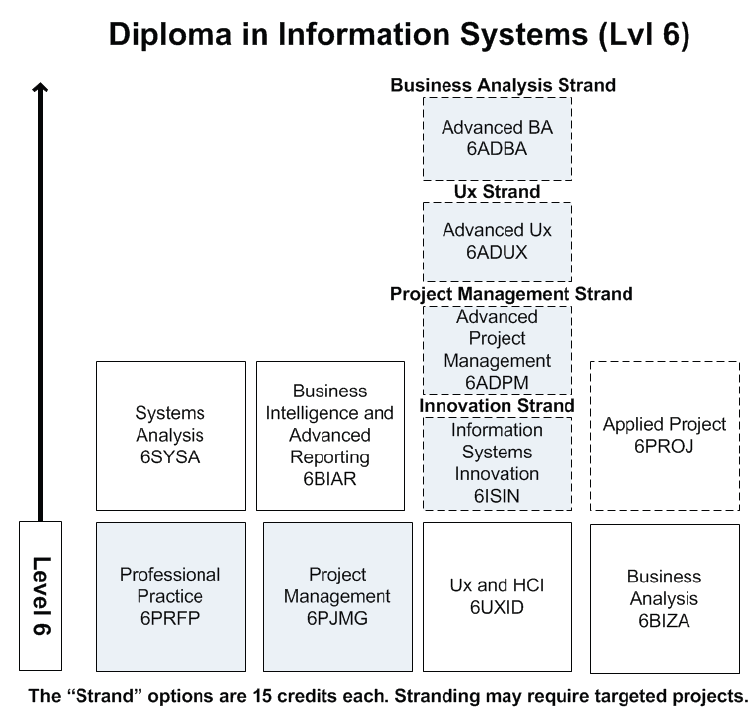
There are some interesting points here too.
- Industry wanted specialisation earlier and because of this there is no real generalist diploma.
- There is a bigger push for project management, ethics and professionalism at all levels. The project management is completely new for us; we have not included any of this beyond core concepts in any of our current papers.
- It was expected that each of the qualifications would have a path to employment as well as further education, however it is difficult to see this with the lower end (NZ Cert in IT Essentials L4 and NZ Cert in IT Level 5).
- The Database management diploma was hard to develop as it can be led to from both the IS and IT level 5 diplomas, despite there being very little overlap in those two diplomas.
- Industry wanted the software development diploma to be 2 years rather than one as (and I agree) it would be difficult to justify offering a qualification in this area after just a single year.
- The practitioner level 6 cert has no ethics or professionalism at all. This was highlighted as a potential problem and the it was asked if this qualification should even be in the landscape.
- Finally, there was significant overlap with the web development diploma and the review in the design qualifications. It is an odd disconnect to not see these quals linked in with the ICT qualifications. The lack of a level 6 diploma in this area is a result of this overlap, although there is room for movement here after the first review.
So, the question is where does this leave TPP?
We could potentially offer all the the certs and diplomas, however we simply do not have the resources to do so. Personally, I would like to be flexible enough so that students could pick and choose which papers they want to sit and therefore which diploma(s) they complete. If anything this current year has taught me is that we can be flexible in delivery of papers to smaller groups. Unfortunately there is very little overlap in each of the diplomas beyond the first 4 papers of the level 5 diplomas. We have to be careful where we put our resources.
Outside of the Software Development diploma, there is very little programming. This is problematic for a couple of reasons, but the big one is that it makes it harder to stream into degree study. The positive is that the non programming diplomas, and especially the Networking and Systems and Software diplomas match nicely with the Cisco certifications Tom is currently working toward offering. However these diplomas contain very little in my area of expertise to offer.
Ultimately, it is up to the PAC and management to decide where we want to go, however I would recommend that we, by beginning of 2016:
- Pick up one of either the level 2 or 3 qualifications from the IT as a Tool streams (NZ Certificate in Computing) to act as a pathway into the diplomas, available to students as part time, casual or full time options.
- Second semester in a year, offer the Certificate in Information Technology Essentials (Level 4) as a full time second term intake option. This could be an option for semester 2, 2015 if everything is available.
- Offer one level 5 and one level 6 diploma at the start of each year from our core competencies.
- Either recruit or up skill staff to cover additional diplomas as desired and offer those for extra flexibility.
Our current core skill set completely covers:
- Diploma in Information Technology Technical Support (Level 5).
- Diploma in Web Design and Development (Level 5)
- Diploma in Systems and Software Administration (Level 6)
Additionally:
- If we decide to continue with Tom's Cisco training and complete CCNA1 and CCNA2, we will be able to offer the entirety of Diploma in Networking Level 6.
- Many of the papers in both the Diploma in Database Administration (L6) and Diploma in Software Development are likely to be covered by Bob. However additional professional development will be required in some areas.
All in all there were some good sessions and I think that most institutions are feeling positive about the process although there are still some unanswered questions. I'm sure I haven't covered everything and I'm sure there are questions, so please feel free to leave any in the comments or email them to me.
2014 is well and truly under way. We're starting to see the trends in enrolments as well as employment opportunities across the sector.
ICT Job Advertisements (Seek and Trademe)
Diploma enrolments and completions (2005 - 2012)
Take a moment to reflect on that. 3.2k students in 2012 and at least 2.3k jobs advertised this year, probably more. That's good news for people leaving education and looking for an IT jobs.
So, what is this blog actually about? That there aren't enough women in the industry or in ICT education.
Some studies suggest a ratio of 10 - 1, male - female. In New Zealand, visiting conferences, it's obvious that this isn't far off the mark. There are women there and often in senior positions, but significantly outnumbered by the males. In education there is some difference. I notice in the CITRENZ conference a larger number of females to males, which is good to see, but typical of education in general. In recent years, TPP has had a good ratio of males to females in class, with it being between 25 and 50%, but this year, the ratio is 8% in semester 1 and likely to drop with a second intake in semester 2.
There is evidence that many young girls do not even consider a career in ICT at school and I think this is something that needs investigating to work out why and how to fix it. There are tonnes of articles on the issue.
The stereotype of "computer nerds" and socially awkward males doesn't help, nor does the image of the ditzy woman office person from shows like the IT Crowd (as much fun as that show is!)
From my own experiences teaching, programming puts girls off. All too often its a case of "I can't do that" and then not even trying. Ironically, design work, such as Web Design, if they can be convinced isn't programming, is an area to which females tend to gravitate and enjoy and then program successfully anyway, in spite of their reservations.
I think one of the biggest challenges for women in IT is finding suitable role models to aspire to be like. Someone interesting, remarkable and potentially world changing. It's easy for boys: there are dozens we can all name. We can even name an LGBT role model in the industry quickly and easily with Alan Turing. But if I asked you to name a female role model, who could you name?
Here's some interesting ones:
- Ada Lovelace. Daughter of Lord Byron, the famous poet, widely considered to be the first computer programmer.
- Sheryl Sandberg. Facebook COO and author. Very famous for "Leaning in", an attempt to get more women into the corporate world in general.
- Grace Hopper. Mother of COBOL and writer of the first complier. Especially important for popularising the term "debugging" after the finding of a moth inside the US Navy Harvard Mark II computer.
- Erna Schneider Hoover. Inventor of the computerised telephone switching that revolutionised modern communications.
- Mary Lou Jespen. Founder of the organisation One Laptop Per Child.
Oh, and who can forget Anne Westfall, who programmed my favourite computer game as a kid: Archon! (which I just discovered you can get on Steam - there goes my free time!)
It's not widely known today that computer programming in the 40's, 50's and into the 60's was a female dominated field. Partly as an offshoot of it being considered "clerical" work I suspect. They were good at it and it wasn't until a big change in hiring practices in the 60's and 70's that saw the job become male dominated.

Ruth Engleback, one of NZ's first programmers, working on an ICT1201 computer in the early 60's. (Source)
There are some initiatives here in New Zealand to combat the dearth of females in the ICT industry. One that specifically interests me is the Programming Challenge for Girls and the NZ ICT Organisation has a women's group, but it seems too few to make a real difference.
So what do we as an industry do? I think some key areas are to find out why girls are not taking ICT in school first of all. Once we know why, then we have some direction to make it more attractive. Another area would be to celebrate all our role models, not just the male ones.
Ultimately, a more balanced industry is better for everyone.
As my students and colleagues will know, I am a huge user of Microsoft OneNote.
- I use it as a tool on the smart board for putting notes and diagrams.
- For Inking those notes and diagrams to point out important parts.
- For organising and sorting all my class notes, videos, articles, attached files, etc
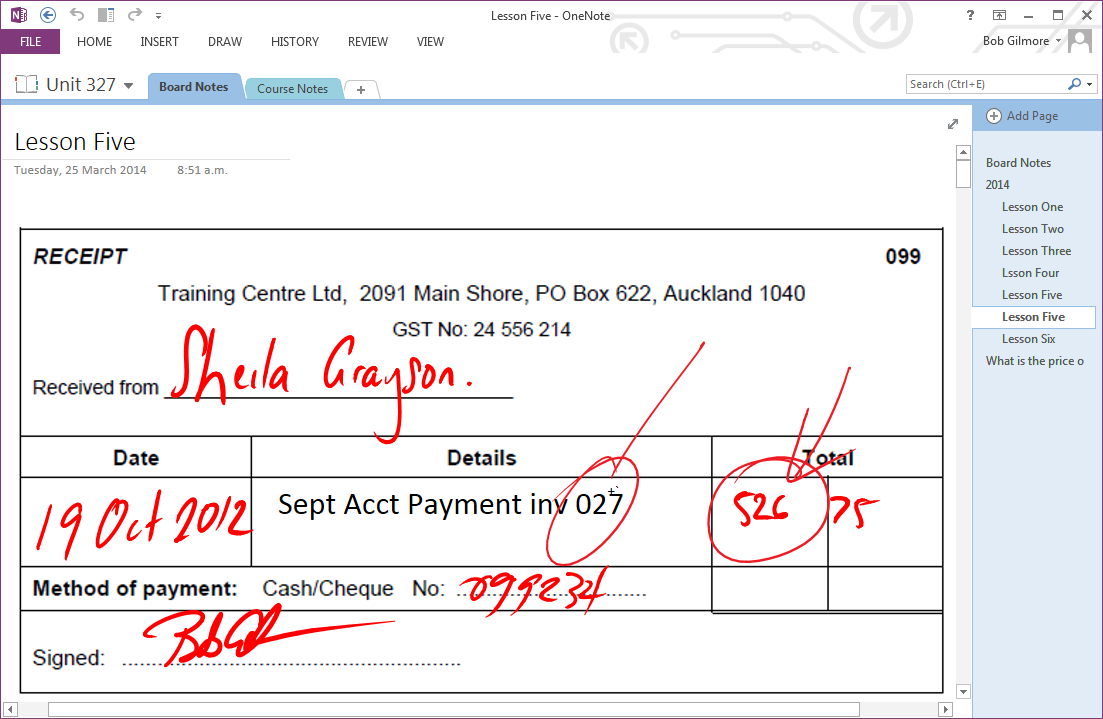
Example of OneNote inking a receipt example for the level 2 unit 327 - Business Documents.
Because I'm such a prolific user of the tool, and because almost all my classes are taught in a computer lab, I've recommended my students take notes in OneNote too.
Learning from lectures and labs
I have always been concerned that making course material more available via on-line tools ironically makes a student less likely to actually make use of it. Exercises can be ignored (and often, in my experience, are), reading often isn't even looked at. Learners often need clearly defined tasks and goals.
As such I make students take notes in class and mix it with exercises, reading, videos, etc. However often these notes are duplicated electronically on this Moodle site, which is the Virtual Learning Environment for Tai Poutini.I worry over students just deciding not to bother taking notes as they are on-line and then not absorbing the material.
I have two conflicting desires for my on-line content:
- All my course content is available on-line. This is especially important as we have several distance and part-time learners.
- My students need to take their own notes so as to help them learn and so I often throw titbits out in the lectures which are not on Moodle to encourage them to take notes.
These two things do not go together!
We're also in the habit now of videoing each lesson, usually via Google+ hangouts so students who are away can join in. This makes all of the content that doesn't make it to Moodle directly available via the video.
Handwriting and learning
There have been interesting studies published about how handwriting vs typing affects the brain and how this might be a huge impactor on students learning.
Long story short: Handwriting uses more of the brain than typing.
Now correlation is not causation and so using more of the brain doesn't necessarily mean better learning. It could be that, for example, more motor functions are triggered by writing. However several ancillary studies do suggest exactly that: handwriting is better for learning for kids.
Technology is coming along quickly. Inking in applications is much more of a thing that it was even last year. Devices like the Galaxy Note with its S-Pen, the Wacom pens available, etc. make it possible to write directly onto your devices. Windows 7 and 8's handwriting recognition is superb. This blog post is entirely handwritten, for example. Blame any mistakes on the software!
So maybe in the future, we can combine the best of both words. The ease of organisation, edit, storage and recovery of a software application with the cogitative benefits these studies find in handwriting.
Additional article:
Nice summary from Lifehacker here: http://lifehacker.com/5738093/why-you-learn-more-effectively-by-writing-than-typing
Since the news broke of the vulnerability in OpenSSLs implementation of the Heartbeat protocols, dubbed Heart Bleed, a lot of websites have been scrambling to get patches installed.For the most part, this is proceeding quickly and successfully, at least for the big sites.
OpenSSL is the open source SSL/TSL implementation used by, basically, everybody to secure communications between server and client computers; Websites, Instant Messaging, VPNs, wait staff in restaurants, you name it. The bug appears to have been introduced in 2011 and has been known about since 2012, at least in the wild, which means a lot of people could potentially have been affected.
The bug which exposes a small 64KB chunk of memory in the client or server which can, if the attacker is lucky, expose just about any secured information; passwords, credit cards, security keys, etc.
Here is the official announcement: https://heartbleed.com/. Laughably, that the page is secured by a certificate that is not issued by a major security provider, so the page generates a certificate error when visited.
Slashdot, as usual, provides a good summary and lots of link: http://it.slashdot.org/story/14/04/09/235217/heartbleed-openssl-vulnerability-a-technical-remediation
However, this blog post is not about all the official news. It's about how it can affect a regular consumer:
- Almost all home (A)DSL routers are based on one version or another of the Linux kernel.
- They almost all implement some form of remote administration so support staff can access your router if there are any problems.
- This remote administration is often enabled by default if your router was supplied by your Internet Service Provider.
- The remote administration almost certainly uses OpenSSL for security, although you can't easily find out.
- If your router was manufactured after mid 2011, or has had a firmware update since then, it is very likely it will have this bug.
- If you have ever used the Internet to enter a password, credit card number or other detail, it is possible that you could be at risk.
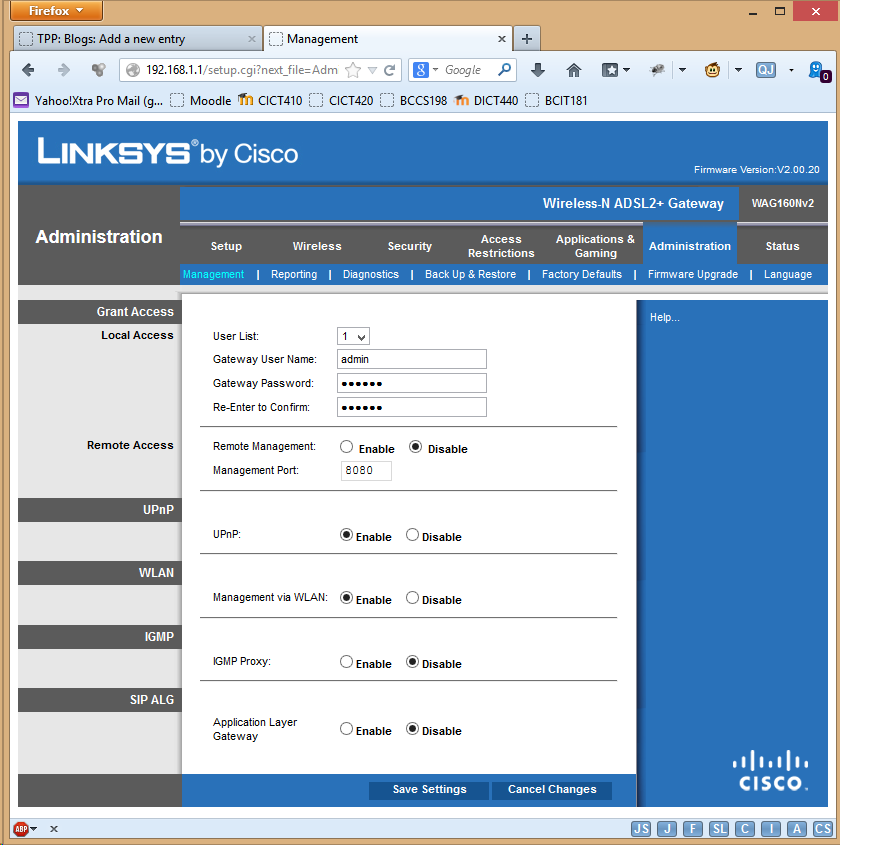
Disable your ADSL routers remote access.
Without wanting to stir up any more concern, this is a potentially serious risk and one that is going to be with us for a very long time because the manufacturers of these devices are notoriously slow to provide software updates to them, especially if they are no longer sold.
So, my advice to any user of broadband internet: find the remote administration of your ADSL router and disable it.
Incoming long post about Windows 8.1 and specifically the touch interface. I originally wrote and posted this on Facebook and have decided to cross post here with another weeks heavy use.
I’ve been using Windows 8.1 for a while now, but primarily on a big desktop and so I’ve not spent much time with Metro or ModernUI or MUI of whatever it’s called. I actually like 8.1 on the desktop with a few exceptions (auto-sorting files in the explorer and no ctrl-click on taskbar tabs springs to mind) but this is not about that.
Since I got the Surface Pro, which is a fantastic piece of kit, I thought I should give MUI a run, get used to it and then write down some thoughts.
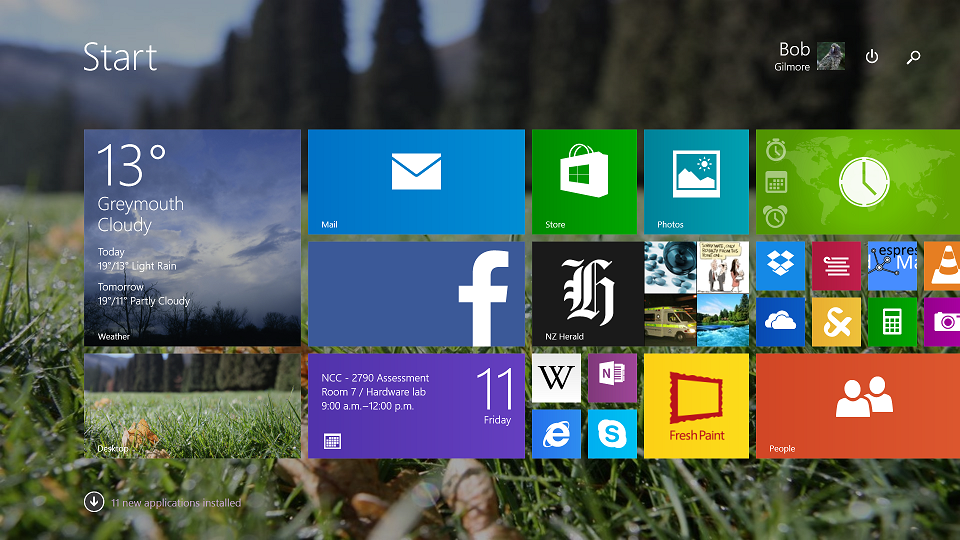
My Start Screen. Social media live tiles disabled to protect the guilty.
Note the new Power and Search Icons top right copied form the right hand charms menu.
I am going to ignore some of the common major complaints here, especially the switch from Modern to Desktop UI's when moving from one app to another. On Touchscreen, it actually feels fine, but on a mouse system, its maddening. Windows 8.1 Update 1 (MS naming conventions at their finest) goes some way to alleviate this by being smarter about which apps to default to.
First up, typing this on the Windows software keyboard, I have to say it’s the best standard software keyboard out there. Having left and right navigation keys and a backspace button make a huge difference over the horrible Android and iOS built in ones and mean I don’t have to pay for a replacement.
The touch enabled experience is pretty solid, but feels immature. In general, the apps look good if they follow the design guides and the live tiles are actually quite nice when they work. Not having software home and menu buttons on the device is a godsend. No more accidental home screen when I meant to hit space in Facebook!
The swipe in from the side gestures are not especially intuitive, but easy enough to learn. The alt-tab swipe from the left is way too easy to do accidentally when scrolling through an app, which are laid out horizontally rather than vertically on the mostly horizontal tablet.
Split screen view is still useful and works well, especially split desktop / app.
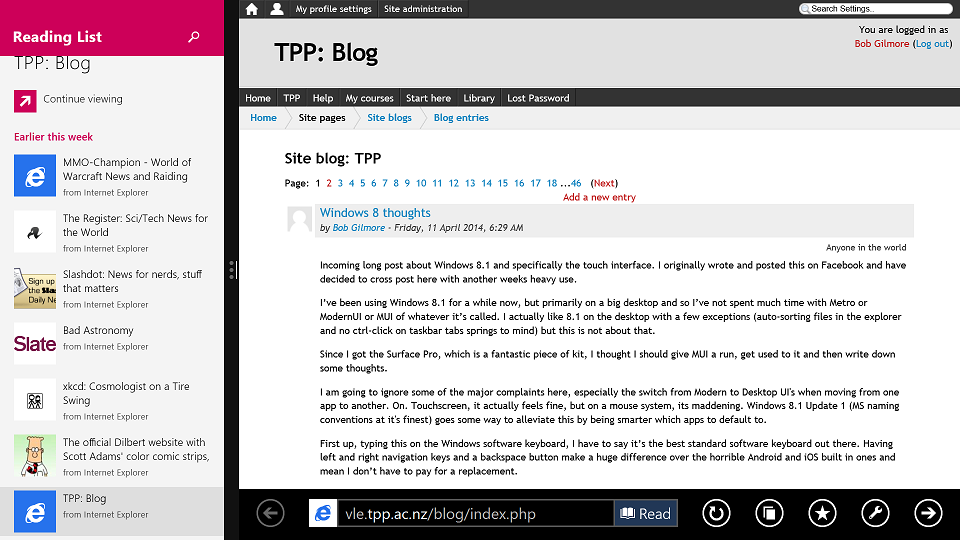
ModernUI split screen, showing the Reader app and Internet Explorer.
There are some weird inconsistencies, even within MS’s own apps. For example, swiping from the bottom brings up an apps menu. The menus should therefore be at the bottom to match this and mostly are. However the Windows Store has its menu appear at the top.
The Windows store is pretty empty. It feels like Android did about 2 years ago, which is understandable. I sometimes wonder if I shouldn’t be teaching Windows App development rather than Android; there is a huge potential to make money in the Windows Store right now that possibly doesn’t exist in the other two big stores. My thoughts on developing for Windows probably deserve another blog post all of their own.
Regarding the built in apps, especially the Bing apps, their quality varies wildly. Bing weather is the best weather app I’ve ever used, hands down. Bing Sports has Cricket and Rugby Union, but not League or any National Rugby teams. Bing News is terrible; live tiles that do not work unless you use one of the featured sources, of which there are none for NZ, and RSS feeds to make up for that don’t get remembered.
One thing I have noticed over extensive use is the built in MS apps break regularly. The message "This app can't open. Visit the store for details" is becoming a common place occurrence and the app needs to be repaired before it will work again. Additionally, the live tiles seem to break. As noted above, news doesn't work, but since I originally wrote this, the Sports app live tile is now broken and (almost certainly related) the news feed in that app has stopped working.
SkyOneDrive support built in is good, but the OS can’t decide what to call it yet as it’s often referred to both within the same task flow. I find OneDrive syncing much slower than 8 or 7, unusual considering it is native now, and the feature to open files on the PC from anywhere being dropped out of the native client is disappointing. This was OneDrive’s best feature over the opposition.
OneNote for ModernUI is the stand out hit feature for me. The touch specific version is simply stunning. The team who designed this will go far. Also worth a mention is FreshPaint. A really cool painting app that works so well with the Surface pen I find myself actually using it rather than dabbling and then ignoring it like so many others of these apps in the past. I feel like I could actually create some art with this thing.
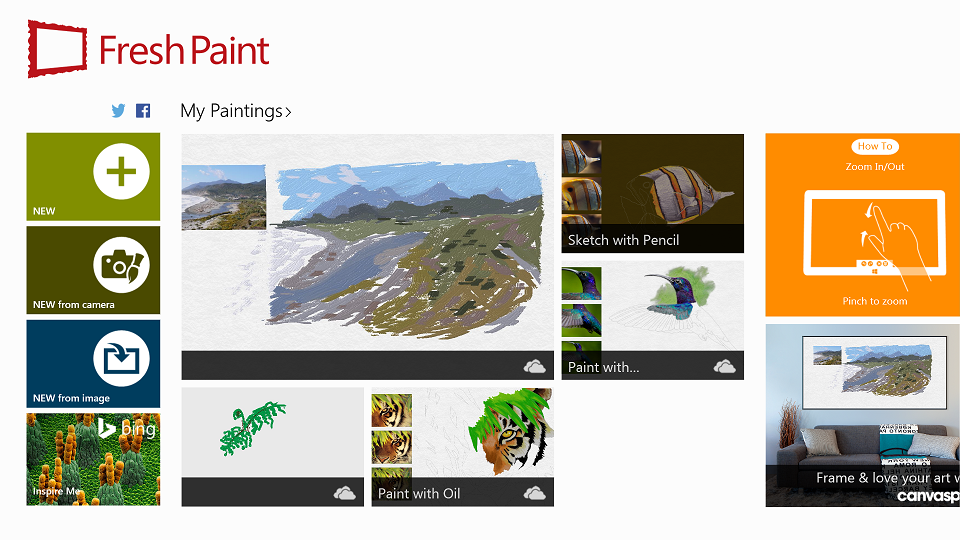
Fresh Paint for Windows 8.1 with one of my masterpieces showing!
There is one huge thing missing from the ModernUI experience whose oversight boggles me; a persistent clock and battery indicator across all the apps in the UI. Swiping in from the right doesn’t cut it because I keep interrupting my task to check the time if I have appointments. On that note, a persistent alert indicator for appointments, messages, etc, wouldn’t go astray either although that I don’t miss quite so much as the alerts on other OS’s do interrupt my workflow more often than not.
Since the Update 1 release, they've put a shutdown and search button on the start screen. I can't figure out why. Sure shutdown was well hidden before, but the logical place would have been to click the user icon already on the start screen and shutdown/restart from there where logout already is. Do we even need a software shutdown anymore? Physical power buttons are there for a reason after all.
So there you go. My thoughts on MetrodenUI. Would be interested to hear other thoughts on it.
This is something I've been meaning to do for a while now. There is a lot of interesting ICT news and developments I want a forum to jot down along with my opinions on them, links, etc. I've tried to post these in many places as part of the ICT courses but nowhere really seems to fit. I do this a lot on Facebook, but that is a closed forum for me and I want this to be more widely available, especially to students.
I don't plan this to be a daily thing. Detailed daily blogs take more time than I have or want to commit to this project, but hopefully this will be regular enough to be a good reference to myself and anyone who is interested.
Having said that, there are several topics I'm going to address in quick succession on here, usually ones I've discussed in class or with fellow faculty at TPP but don't specifically belong in any of my course notes.
Bob
